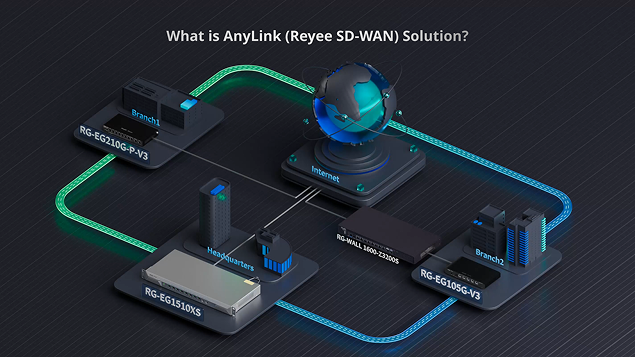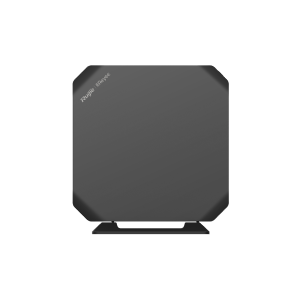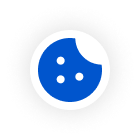Master AnyLink Configuration on Ruijie Cloud: Your Step-by-Step How-to Guide

In the modern business world, efficient network management is very important for smooth operations. For small and medium businesses managing distributed operations—whether retail chains, hotels, or CCTV monitoring systems—network reliability and cost-efficiency are non-negotiable. Reyee AnyLink redefines how businesses optimize traffic across multiple WAN links. This article will tell you about AnyLink and you’ll learn how to configure AnyLink, implement batch project configuration, and monitor link health effortlessly through Ruijie Cloud.
What Is Reyee AnyLink?
Reyee AnyLink is a cloud-driven SD-WAN technology that helps small and medium businesses route traffic across multiple WAN links more efficiently, securely, and cost-effectively. It uses software-defined networking to automate and optimize data flow between multiple locations, such as branch CCTV systems and retail chain cashier systems.
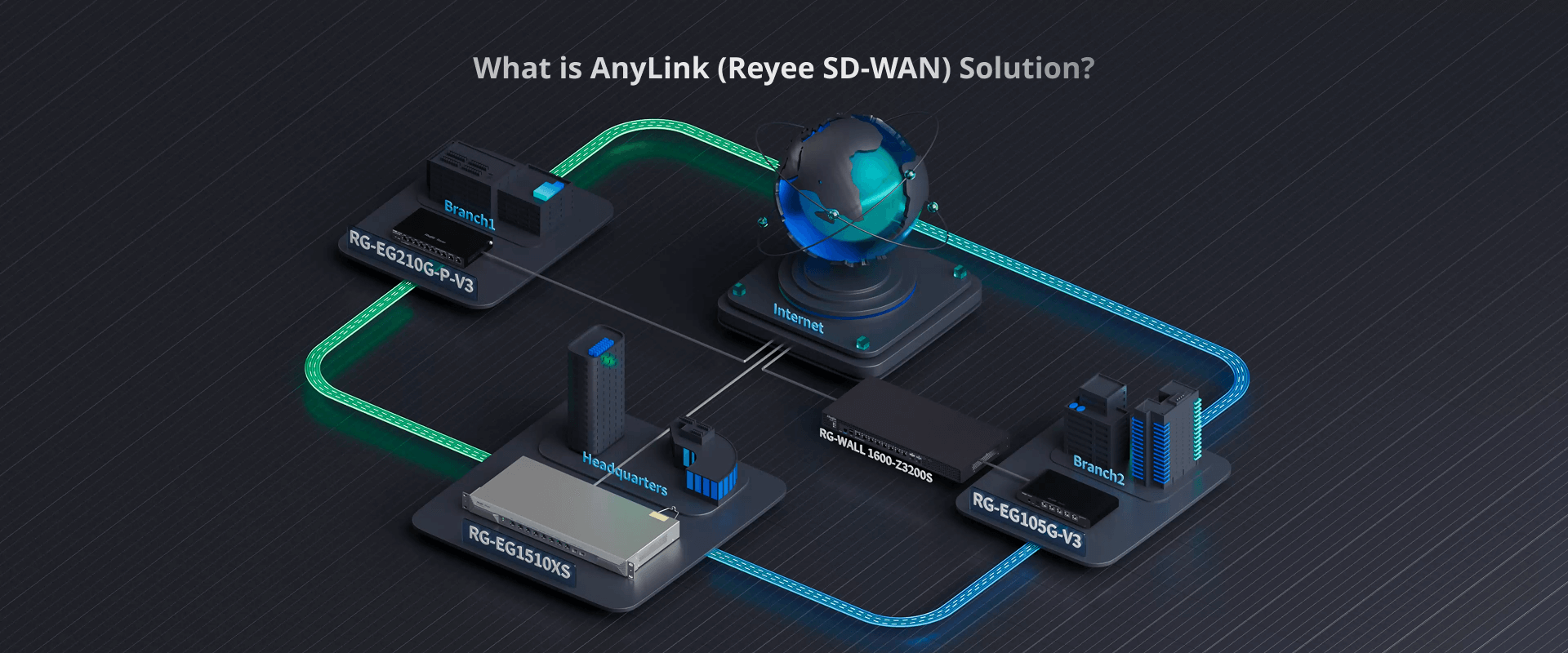
Where Do Businesses Use AnyLink?
1. CCTV Monitoring
Securely stream high-bandwidth surveillance footage across locations without latency.
2. Multi-Branch Hotel Chains/Retail Chains/Enterprises
Sync inventory, POS, Property Management System (PMS) and ERP systems between retail stores, hotel chains or other distributed operations.
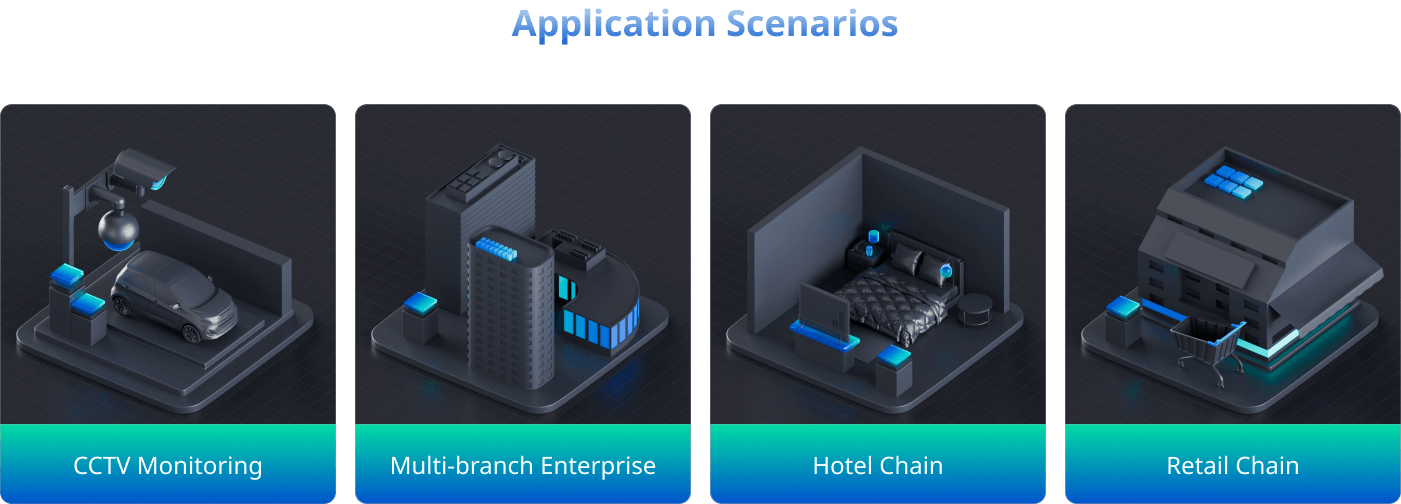
Common Challenges Holding You Back
Businesses often struggle with:
1. High Public IP Costs
Traditional solution (eg. IPsec VPN) requires at least one public IP.
2. Unstable WAN Connectivity
Traditional solution only supports hub-spoke networking, and the connection quality is restricted by the ISP because VPN can only establish one tunnel from one ISP link.
3. Cross-Region Debugging Challenges
Traditional solutions require site-by-site configurations, engineers often have to spend a whole day travelling forward and back just to perform network debugging at a distant site.
4. Costly Multi-Project Deployment
No centralized management for multiple projects and batch configurations.
Why choose Reyee AnyLink (SD-WAN) Solution
AnyLink is very easy to set up with the Zero Touch Provisioning (ZTP) feature, it can efficiently deploy configurations in 3 steps: Select projects → Apply templates → Deliver settings. With ZTP, businesses can also automate future network upgrades and modifications in bulk. The AnyLink Dashboard provides full graphical management of WAN across all branches, making network administration effortless.
Key Advantages Low-Cost Networking
✅ Low-Cost Networking
• Private IP (Conditional)
• Runs in By-pass / Router mode
✅ Ultimate stable & fast
• High-quality WAN automatic recognition (failover time<30s)
• Network reconnection in under 30s
• Supports Hub-spoke / Mesh / Custom architecture
✅ Easy Deployment
• Zero touch provisioning (ZTP)
• One-click modifications for entire network configurations
• Unified Authentication
✅ Visual Management
• Visual dashboard of the entire network
• Real-time Network Health Detection
• Integrated alarm center for instant issue resolution
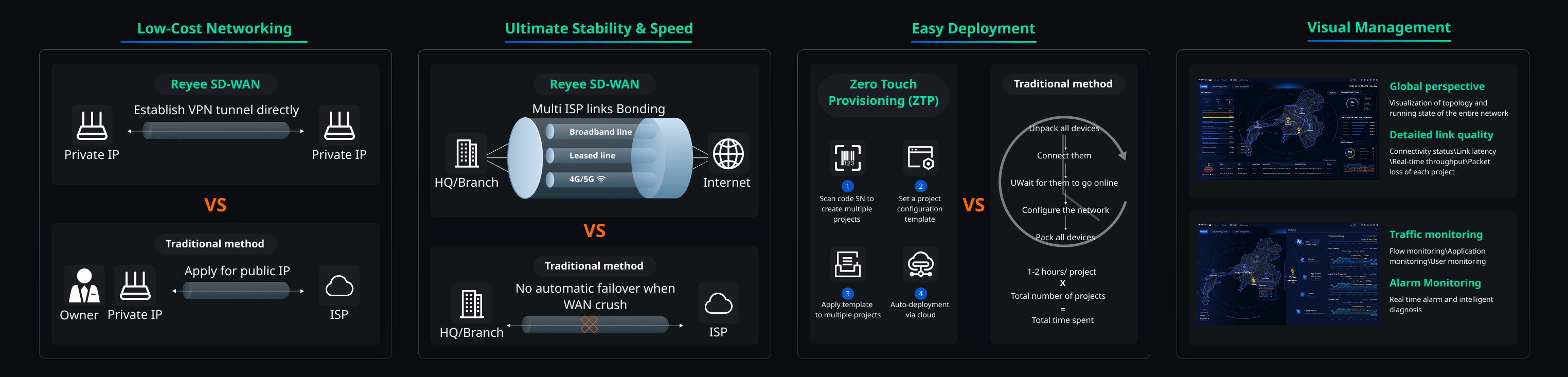
See AnyLink in Action: Step-by-Step Tutorials
Now that you understand the benefits, watch these concise tutorials to implement AnyLink effortlessly:
1. Real-Time Monitoring & Troubleshooting
Master link status tracking and SLA management:
🎥 How to Configure & Monitor AnyLink
⏱️Key Timestamps:
0:05 - Introduction to AnyLink Solution
1:20 - Networking Without a Public IP Address Overview
2:50 - Selecting the Networking Type
2:58 - Selecting the Projects
3:25 - Selecting the VLANs
3:38 - Creating a SD-WAN Group
3:50 - 3 Visibility on Operation and Maintenance Overview
4:07 - Viewing the Bandwidth Utilization
4:21 - Viewing the Link Status
4:50 - Viewing the WAN Port Status
5:10 - Change a Project's Location
2. Batch Configuration & Pre-Deployment
Learn how to automate multi-project setups on Ruijie Cloud:
🎥 How to Implement Batch Project Configuration
⏱️Key Timestamps:
0:25 - Introduction of Batch Project Configuration
0:55 - Creating a Configuration Template
1:35 - Batch Delivering Configurations
2:05 - Viewing Configuration Logs
2:20 - Introduction of Pre-configured Deployment
2:33 - Create Pre-configuration
3:19 - Option 1: Bind SN for Automatic Provisioning
5:06 - Option 2: Apply Template via APP Initiation
Build Your Future-Proof Network
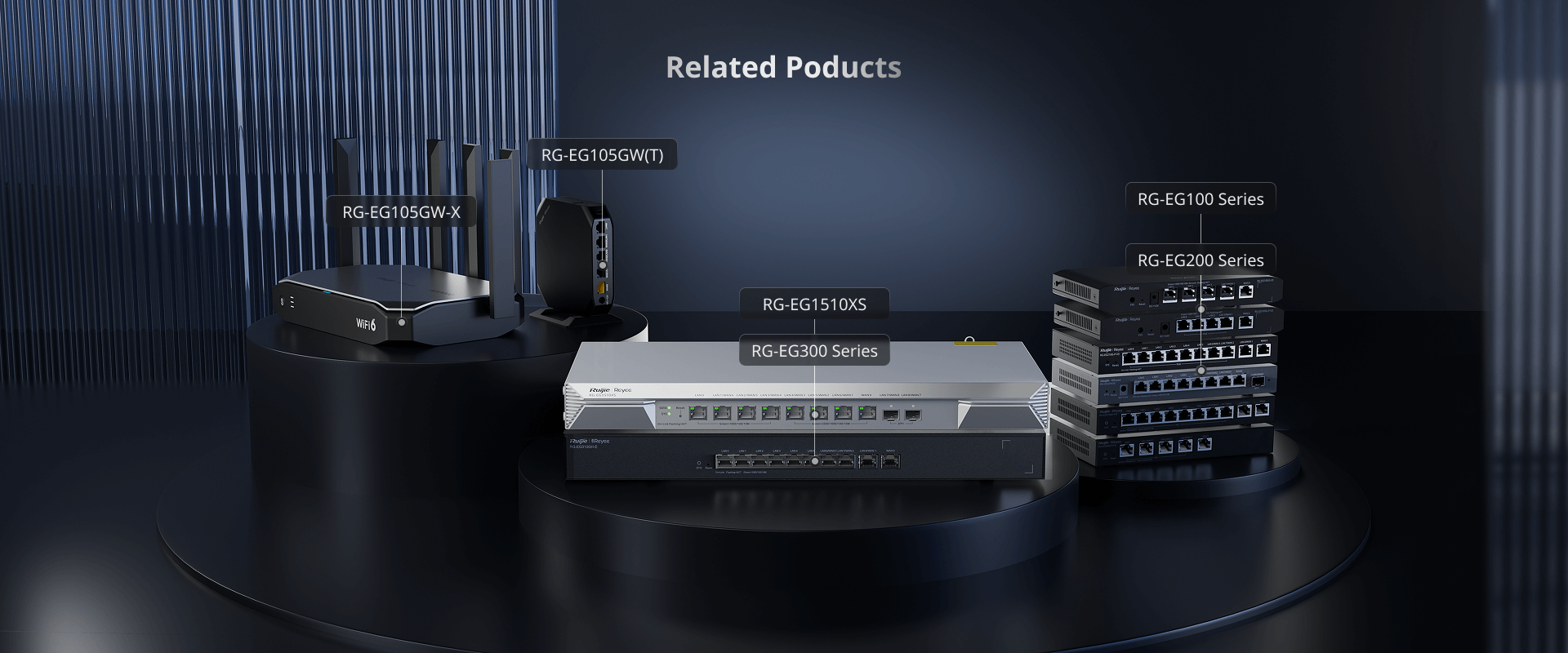
Recommended Products
Wireless series Gateway: EG105GW(T), EG105GW-X
EG100 series Gateway: EG105G-V3, EG105G-P-V3
EG200 series Gateway: EG209GS, EG210G-P-V3
EG300 series Gateway: EG305GH-P-E, EG310GH-P-E, EG310GH-E
Flag Ship Gateway: EG1510XS
🔍Explore AnyLink SD-WAN Solutions
💬 Join the Conversation! Have thoughts to share or questions about AnyLink? Click here to visit our community post and join the discussion