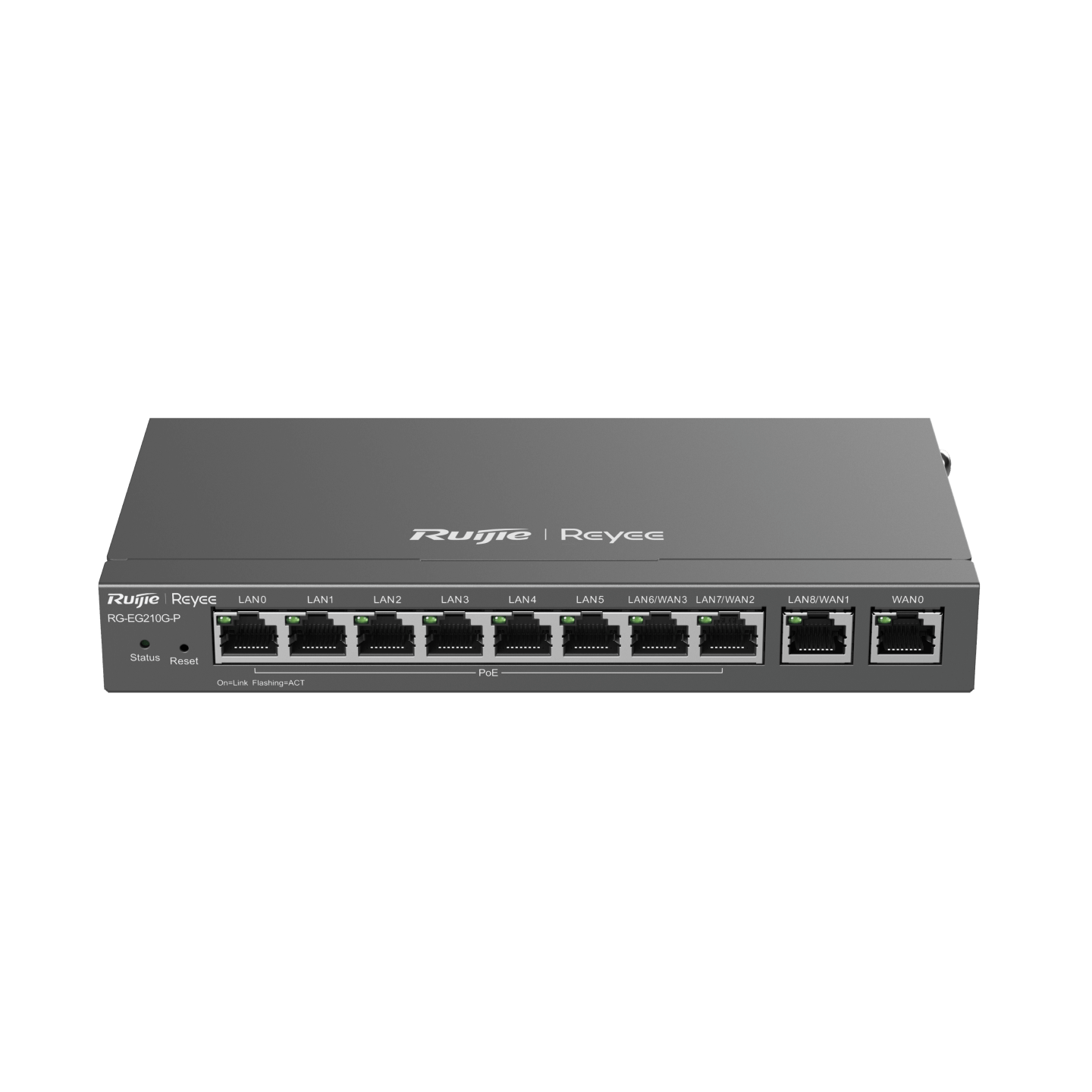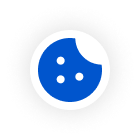Reyee Router: Traffic Balanced, Connection Perfected

Background
In today's complex network environment, maintaining stable and fast connections is increasingly challenging. The Reyee EG Router addresses these challenges with its powerful load balancing capabilities in multi-WAN scenarios, offering higher bandwidth, reliability, and cost-effectiveness.
Load Balancing Modes and Failover Mode: Perfecting Your Connection
Reyee Router offers two distinct load balancing policies: Load Balancing Mode and Failover Mode (Active-Secondary).
1. Load Balancing Mode:
In Load Balancing Mode, multiple WAN interfaces are utilized simultaneously to transmit data. This means data packets are distributed across different WAN interfaces, preventing overload on a single interface. The result? Enhanced network performance and optimal bandwidth utilization.
2. Failover Mode (Active-Secondary):
Failover Mode configures one WAN interface as the primary interface, with other WAN interfaces serving as backups. The primary interface handles most of the traffic, while backup interfaces activate only when the primary interface fails. This ensures continuous network connectivity and availability.
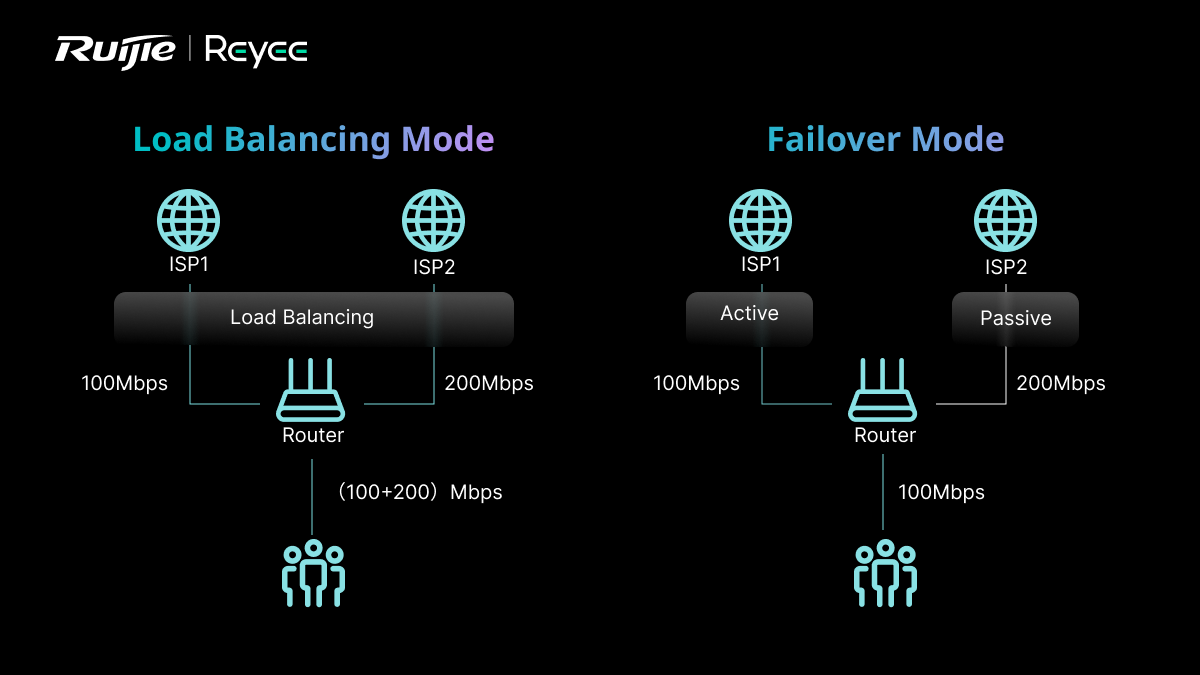
Smart Load Balancing: Reyee’s Unique Technology
Reyee's Smart Load Balancing is a unique routing technology that manages real-time upload and download traffic as well as application layer (L7) traffic to achieve superior load balancing.
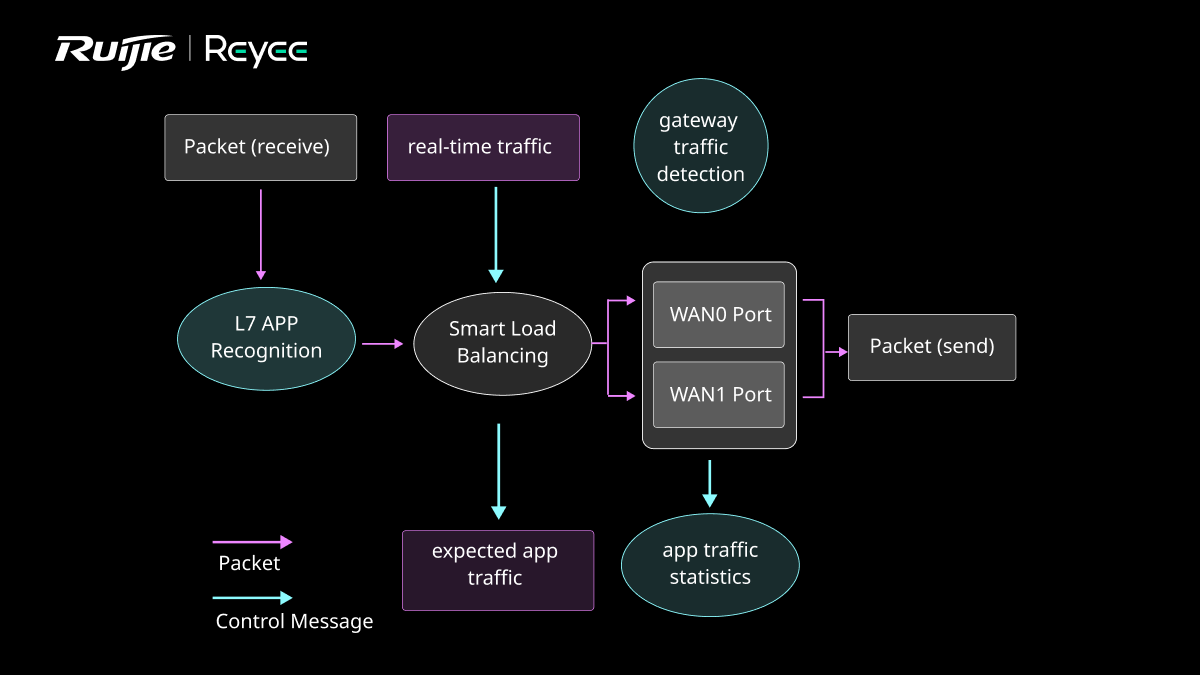
1. Traditional Load Balancing Strategies:
Ordinary load balancing strategies, such as connection-based, source IP address-based, and source-destination IP address-based strategies, distribute traffic into different buckets through hashing. Each WAN port is associated with a fixed number of buckets based on its weight, with the variation in hashing parameters differentiating the strategies.

2. Reyee’s Smart Load Balancing Strategy:
Reyee’s Smart Load Balancing involves a four-step operation to prevent overloading smaller links and ensure effective routing for large uplink applications:
• L7 Application Recognition: The router identifies network traffic at the application layer.
• Traffic Characteristics Calculation: The router calculates the characteristics of the application’s traffic.
• Real-Time Traffic Analysis: The router analyzes real-time upload and download traffic at the gateway.
• Optimal Route Calculation: The router calculates the best route based on gateway bandwidth, real-time traffic, and expected traffic characteristics.

Intelligent Failover: Ensuring Network Reliability in 2 Steps
Reyee’s Intelligent Failover mechanism redirects traffic to an alternative route instantly when the primary link fails. It also intelligently or forcibly switches back once the main route is restored.

Setting Up Intelligent Failover:
1. Active-Passive Mode Configuration: Set the load mode to Active/Secondary and assign correct priorities (primary/secondary) to the corresponding WAN ports.
Reyee intelligent failover by setting up the Active-Passive mode with primary link and alternative link, can easily ensure a reliable and efficient network setup with automatic failover capabilities.
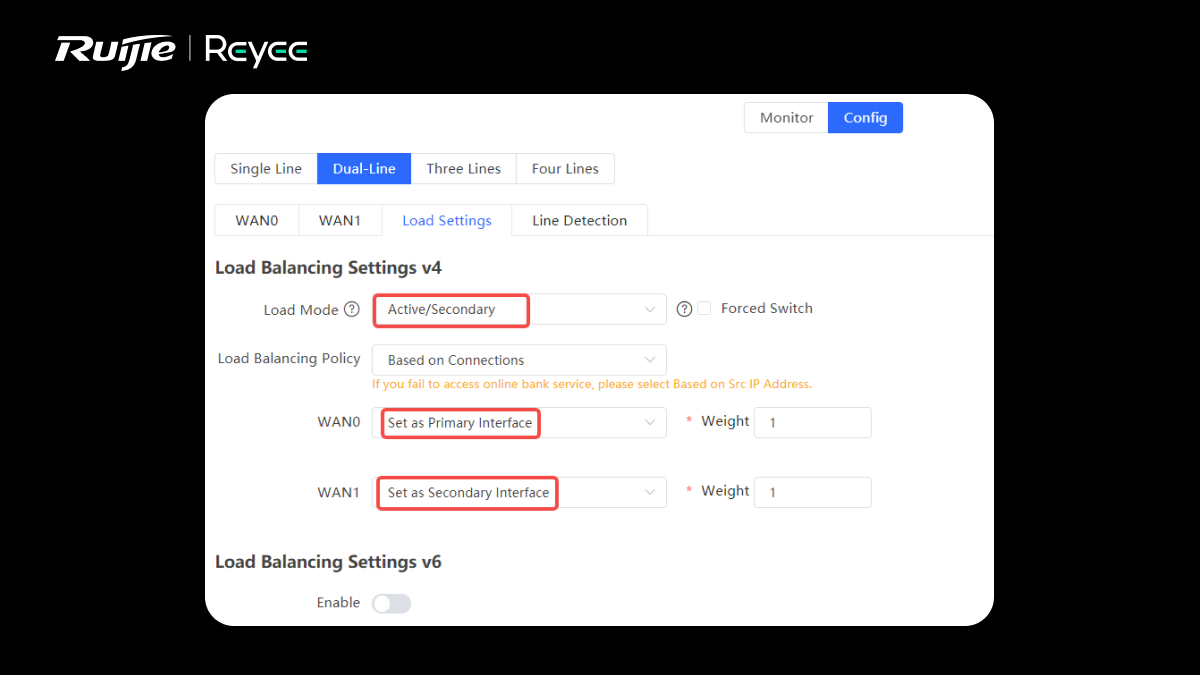
2. WAN Link Detection: Enable a WAN link detection task to monitor the connectivity status of the links in real-time. The EG router uses multiple detection parameters, including:
• Detection Interval: The cycle time for detection.
• Rounds for Going Online: The number of continuous detection rounds needed to confirm the circuit is normal.
• Rounds for Going Offline: The number of continuous detection rounds indicating a line fault.
• Detected Destination IP: Support for various detection variables, including destination IP and domain name.
Best Practices for Reyee Load Balancing
In real scenarios, the best practice typically involves using three ISP links: two for smart load balancing and one for intelligent failover:
• Normal Operation: When WAN0 and WAN1 function normally, traffic is load balanced.
• Single Link Failure: If either WAN0 or WAN1 fails, traffic routes through the remaining operational line.
• Dual Link Failure: If both WAN0 and WAN1 fail, the backup link WAN2 activates.
• Restoration: Upon restoration of either WAN0 or WAN1, WAN2 deactivates, and traffic switches back.
• Forced Switch: With "Forced Switch" enabled, traffic on the backup line is cut off immediately upon primary link restoration.
Choose Your Reyee EG Series Router
Reyee offers a range of EG series products tailored to various needs based on the number of access links and bandwidth:
• EG100 Series: 2 WAN ports, up to 600 Mbps throughput
• EG105GW(T): 4 WAN ports, up to 700 Mbps throughput
• EG105GW-X: 4 WAN ports, up to 1.2 Gbps throughput
• EG200 Series: 4 WAN ports, up to 600 Mbps throughput
• EG210G-E: 4 WAN ports, up to 1 Gbps throughput
• EG300 Series: 4 WAN ports, up to 1.5 Gbps throughput
• EG1510XS: 9 WAN ports, up to 4 Gbps throughput
With Reyee routers, experience a network connection that’s perfectly balanced and reliably connected.