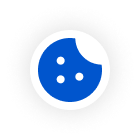Reyee Mesh: One-click Reyee Mesh, All Models Supported
What is Reyee Mesh?
Reyee Mesh is an innovative feature designed to connect multiple compatible Reyee Home Routers to create a seamless whole-home Wi-Fi network. This flexible and scalable solution allows you to mix different models, expanding coverage or adding new functionality without discarding your existing hardware. Simply add another compatible router to your Reyee Mesh network whenever needed.
Why Choose Reyee Mesh?
Eliminate Wi-Fi Dead Zones: Struggling with no Wi-Fi signal in certain parts of your home? Reyee Mesh can help eliminate these dead zones.
Seamless Wi-Fi Roaming: Experience disconnections as you move around the house? Reyee Mesh provides seamless Wi-Fi roaming, ensuring a stable connection everywhere.
Easy Integrated Management: Managing your whole home network has never been easier with Reyee Mesh.
Cost-Effective Option: Tired of complicated Wi-Fi setups? Reyee Mesh offers a more cost-effective and user-friendly solution.

What Makes Reyee Mesh Different?
Enhanced Connectivity: Ruijie Reyee has extended the Reyee Mesh protocol on top of existing wireless protocols. Sub-routers continuously monitor the entire 2.4GHz spectrum. When the main router broadcasts beacon frames, the sub-routers promptly capture the bridging signals, ensuring seamless connectivity.
Easy Whole-Home Setup: After positioning, connect multiple routers with just one click.

Reliable Network Organization: In case of device disconnection within the mesh network, the other routers autonomously reorganize to maintain network integrity.
Smooth Network Switching: Wireless Intelligent Optimization and KV Roaming technology ensure smooth device transitions during roaming.
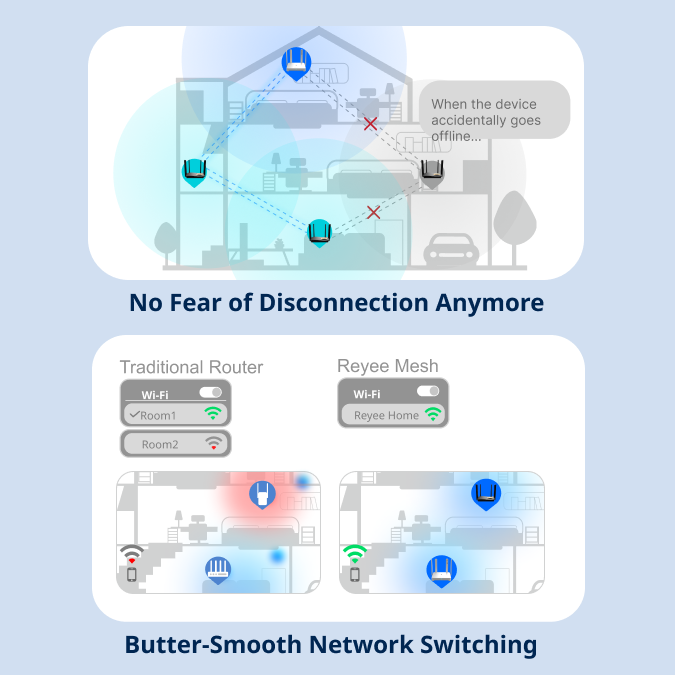
Reyee Mesh 3.0: The Ultimate Revolution!
Reyee Mesh 3.0 introduces several advancements:
Wired Expansion: Multiple routers can be wired in parallel beneath an optical modem or switch, freeing the main router from the ELV box and saving you the cost of an additional main router.
Enhanced Setup Flexibility: The ability to combine wired and wireless connections allows for greater flexibility in network setup.
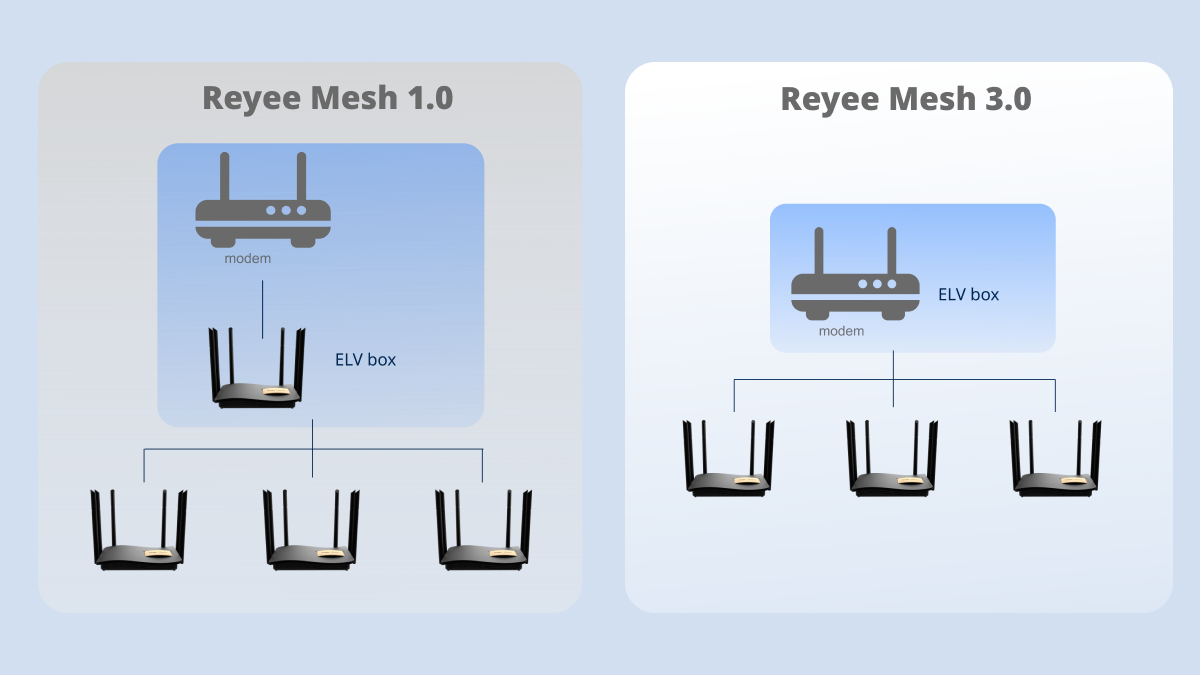
How to Set Up a Reyee Mesh Network with Your Current Router
1. Set up the Main Router
2. Power on the Sub Router(s)
3. Press the Mesh Button on the Main Router
4. Wait for 3 Minutes
5. Successful Mesh Up with Main Router

Compatibility
Reyee Mesh is available across almost all Reyee home router models. It supports mesh networks across various categories of models and combinations of wired and wireless connections, from home Wi-Fi to wireless extender products.
Real-life Case Study

Location: Malaysia
Size: 3500 SQ. FT build-up, with 5 rooms, a living area, dining area, kitchen, and 3 washrooms.
Client Feedback: "Ruijie home Wi-Fi router brand never disappointed me for house full coverage and Wi-Fi stability. The app was quite user-friendly and management a breeze. I like that there is a Wi-Fi Mesh function that solved my cabling issue. In general, it made my life easy."

Conclusion
Reyee Mesh is a revolutionary solution for creating a seamless, whole-home Wi-Fi network. Its unique features, such as easy setup, reliable connectivity, and smooth roaming, make it a must-have for anyone looking to optimize their home network. Whether you're expanding coverage or integrating new functionality, Reyee Mesh provides a flexible, cost-effective, and user-friendly solution. Experience the future of home networking with Reyee Mesh today!