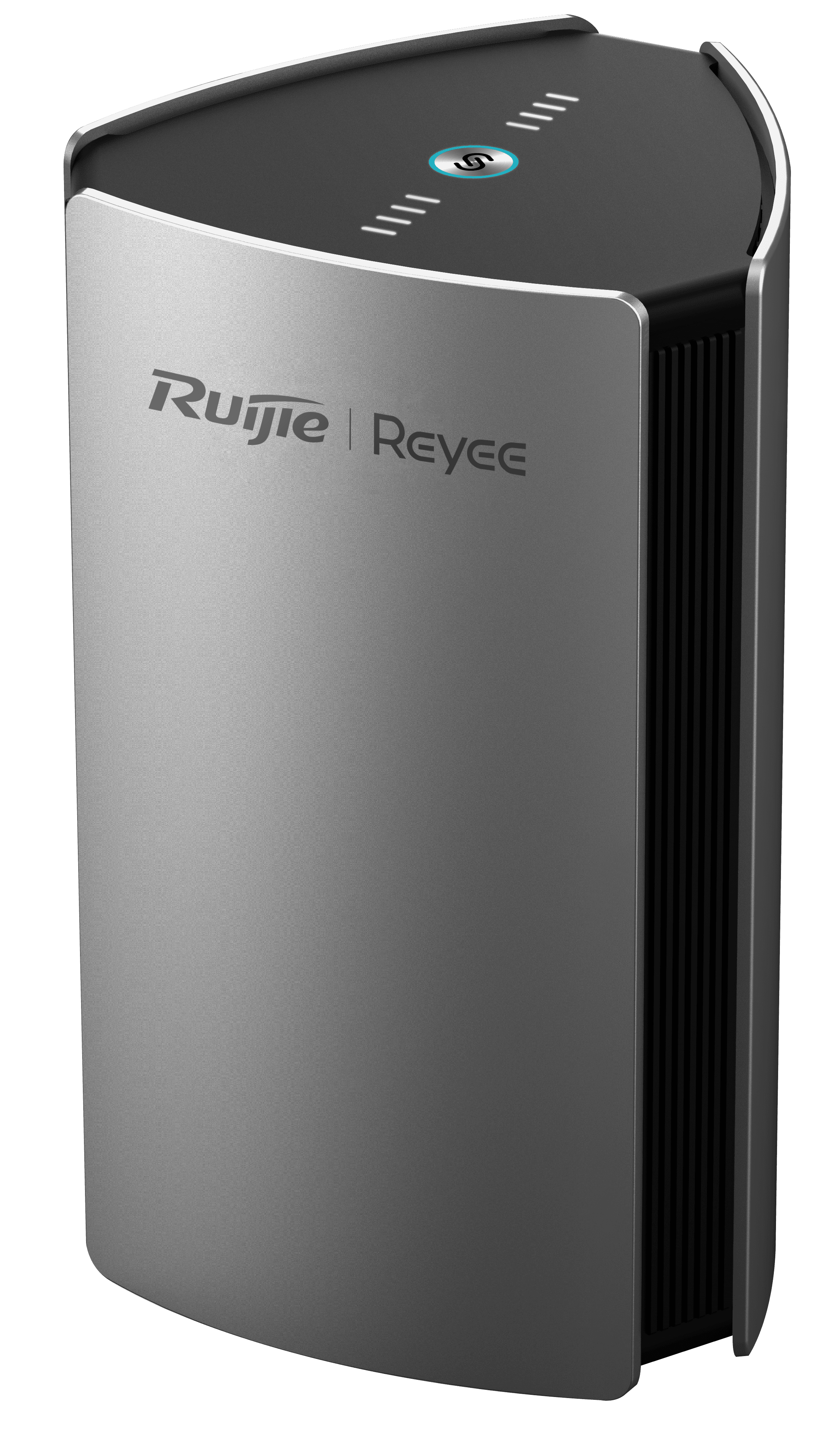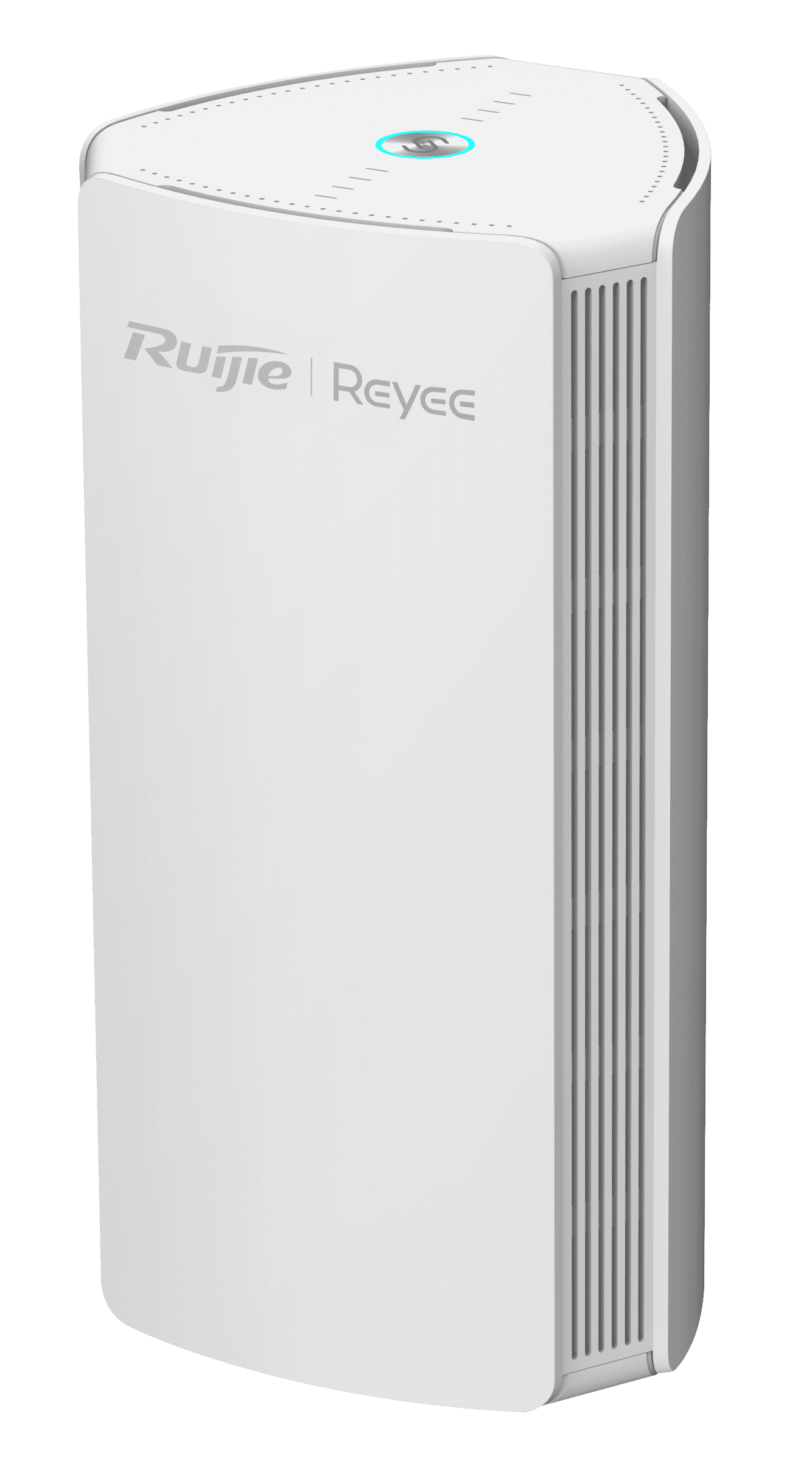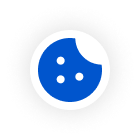One-click Reyee Mesh, All Models Supported
One-click Reyee Mesh,
All Models Supported
Reyee Mesh is an innovative feature that allows you to connect multiple compatible Reyee home routers to form a whole-home Wi-Fi network. It is a flexible and scalable solution that enables you to mix different models, giving you the freedom to expand coverage or add new features whenever you need them. With Reyee Mesh, you can easily incorporate other compatible routers into your network at any time without replacing your existing hardware.
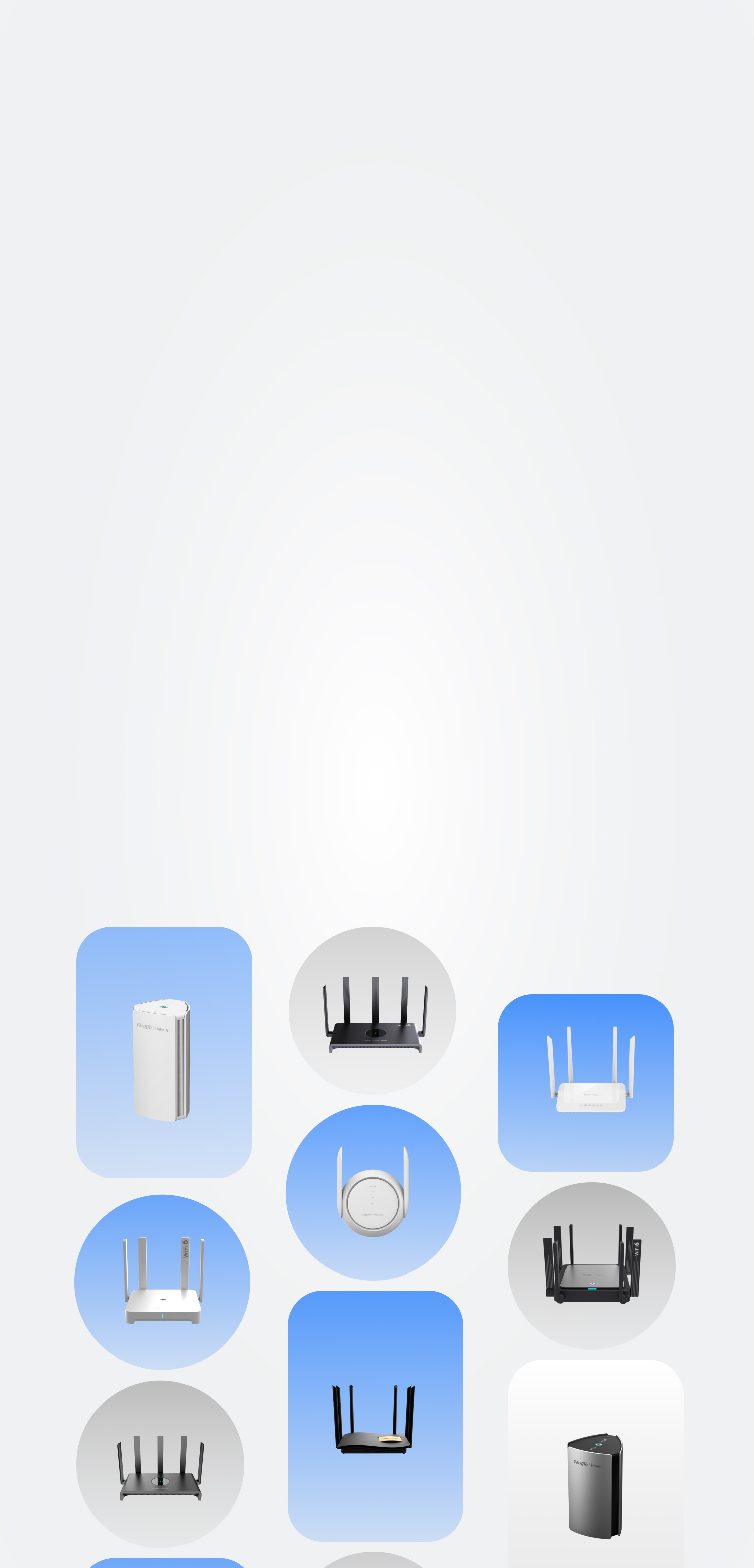
Why Reyee Mesh
-


-
No Wi-Fi signal in your bedroom?
 Explore the benefits of Reyee Mesh
Explore the benefits of Reyee MeshKill the Wi-Fi Dead Zones

-


-
Fed up with complicated Wi-Fi setup?
 Explore the benefits of Reyee Mesh
Explore the benefits of Reyee MeshEasy integrated
management your whole
home network
-


-
Experience disconnection as you move around the house?
 Explore the benefits of Reyee Mesh
Explore the benefits of Reyee MeshSeamless Wi-Fi Roaming

-


-
Feel reluctant to replace your current Wi-Fi device with a costly new mesh system?
 Explore the benefits of Reyee Mesh
Explore the benefits of Reyee MeshA more cost-effective
option


What Makes Us Different
Ruijie Networks has expanded the Reyee Mesh protocol based on existing wireless protocols. Sub routers continuously monitor the entire 2.4GHz spectrum. In a mesh network, when the main router broadcasts a signal, the sub-routers promptly relays it, ensuring seamless connectivity.
-
Instant
-
Uninterrupted
-
Seamless
Easy Whole-Home Setup
After positioning the routers, you can easily connect multiple routers with just one click.
No Fear of Disconnection Anymore
When a device goes offline in a mesh network, others autonomously reorganize into a new one.
Butter-Smooth Network Switching
Wireless Intelligent Optimization & KV Roaming technology ensures smooth device transitions during roaming.
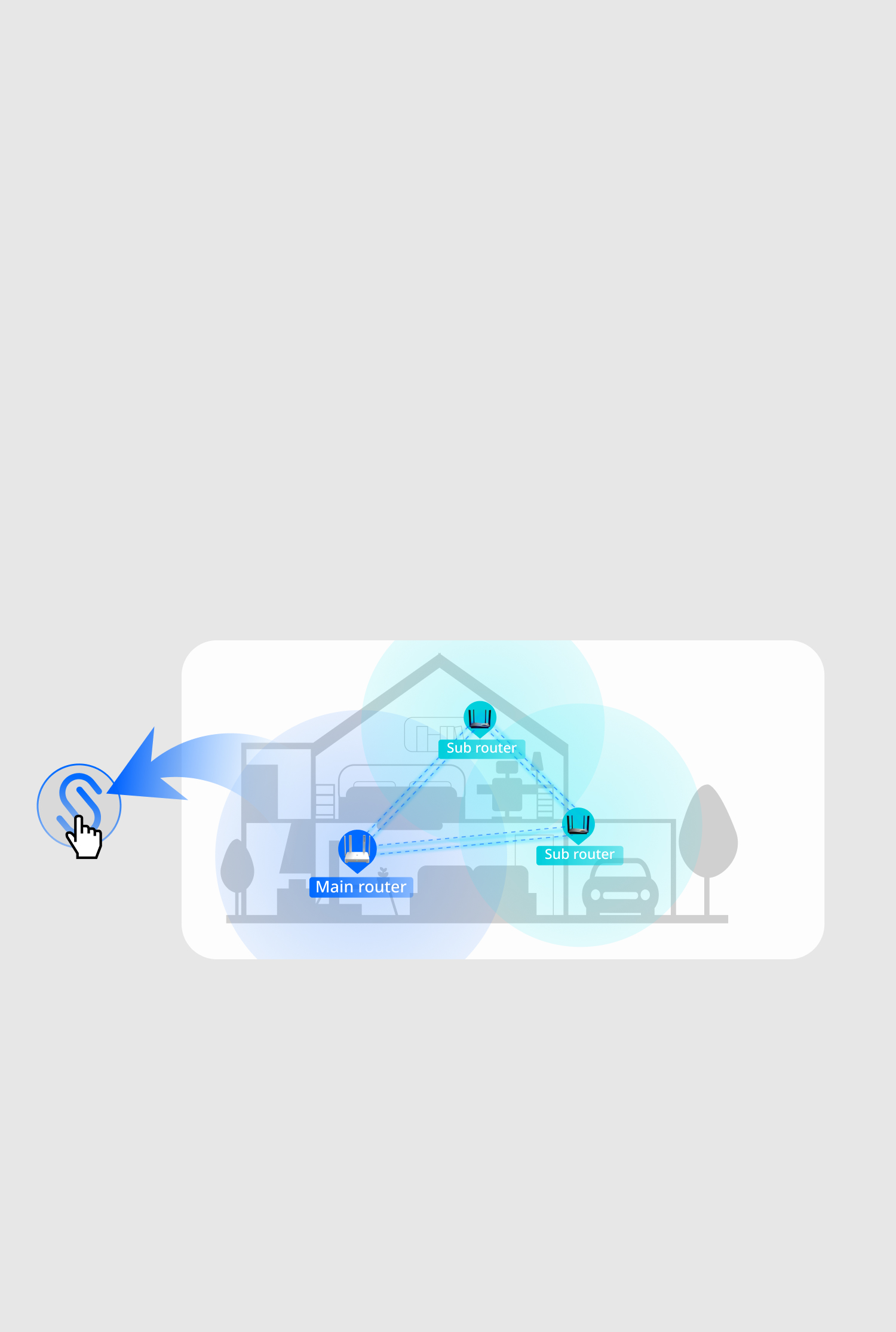
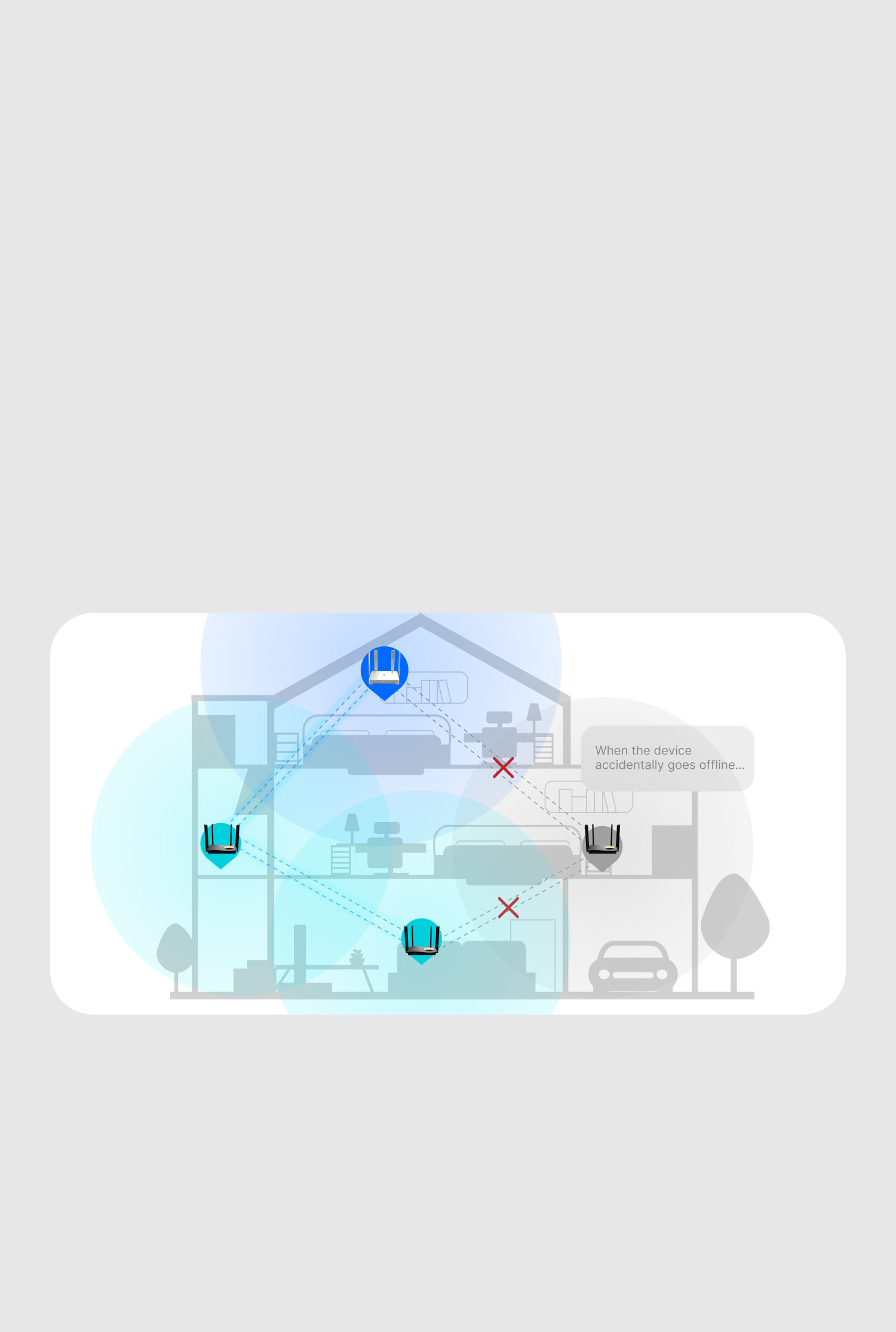
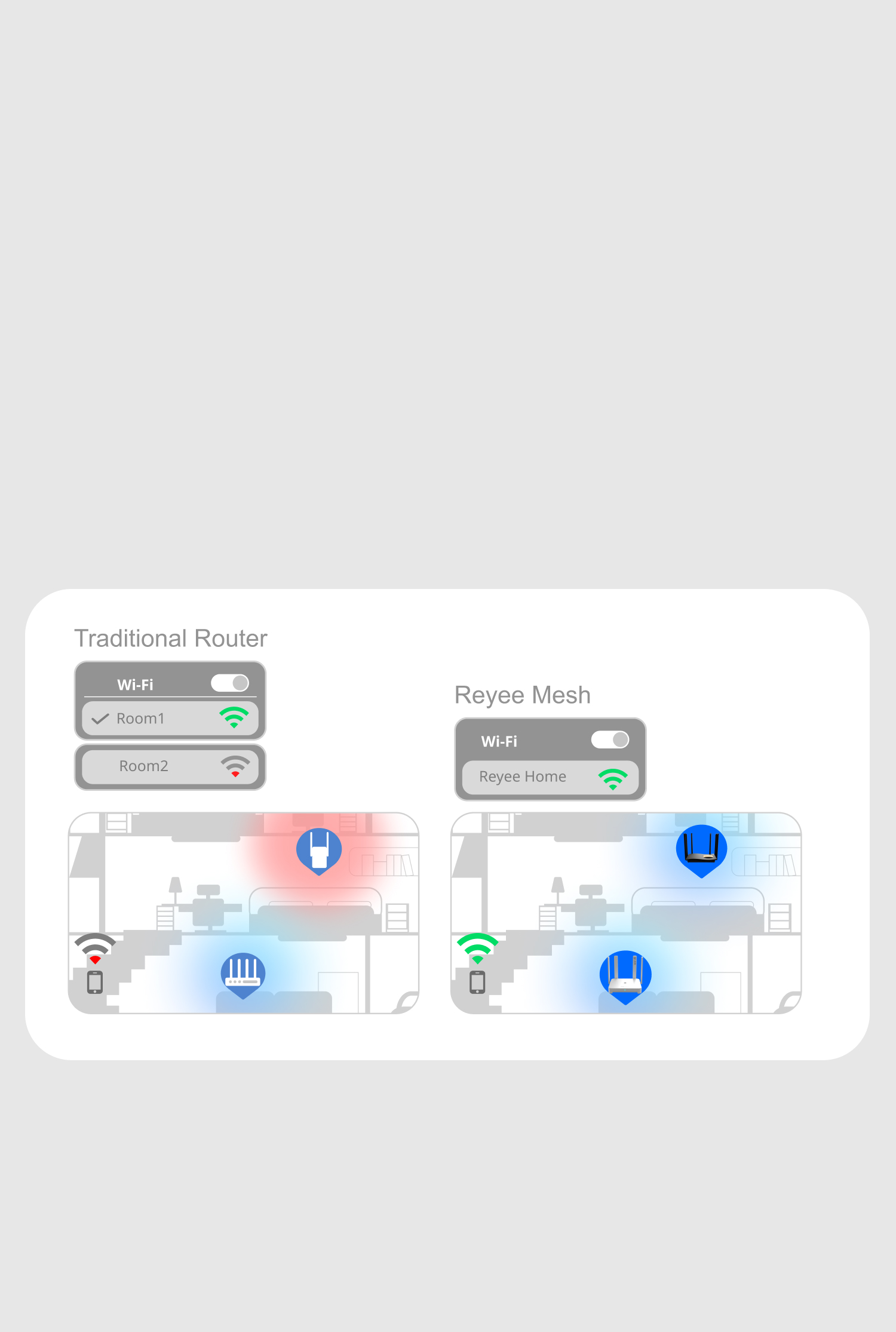
Reyee Mesh 3.0: The Ultimate Revolution
Reyee Mesh 3.0: The Ultimate
Revolution!
Multiple routers are wired in parallel beneath an optical modem or beneath a switch for expansion purposes.
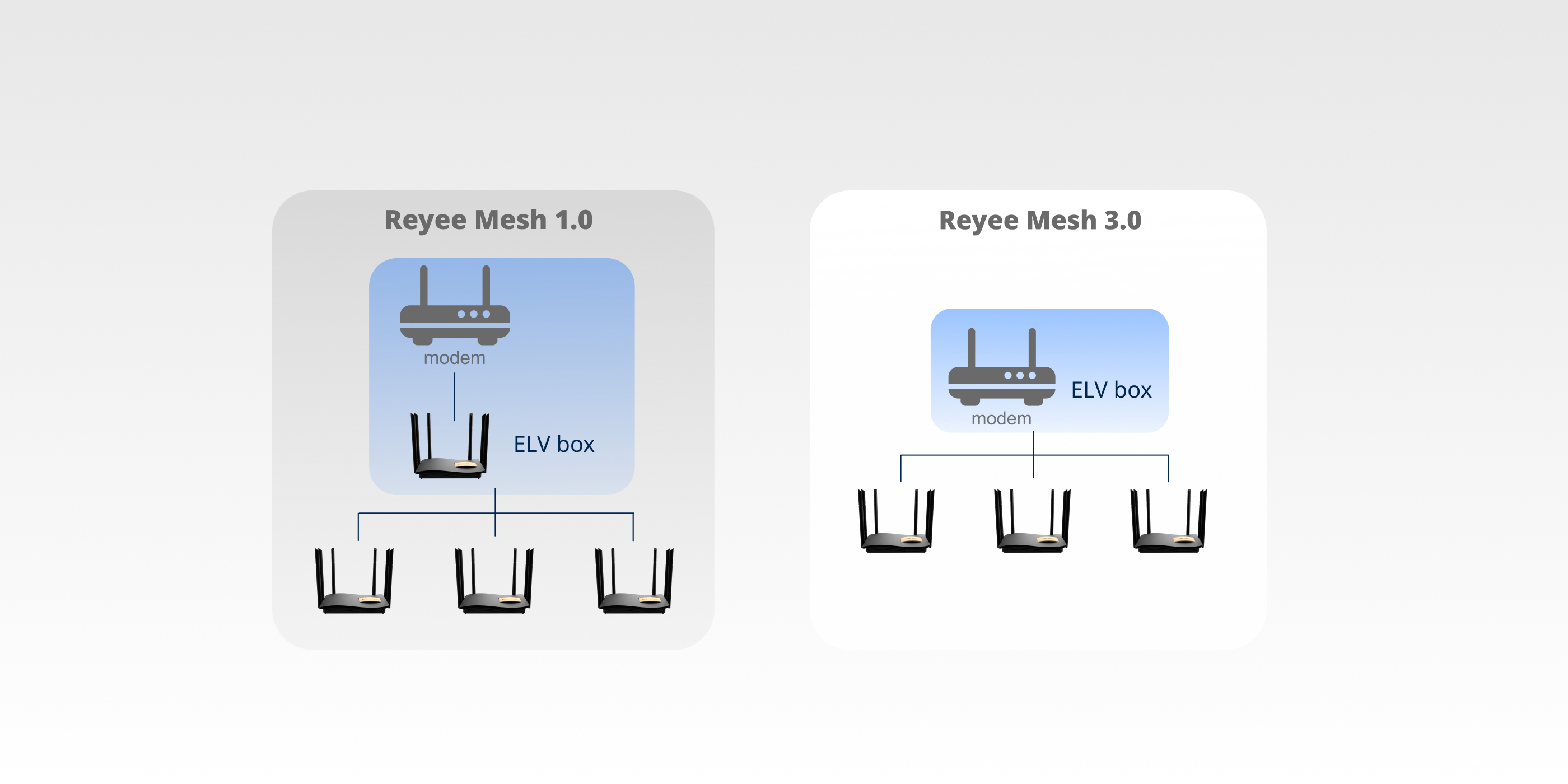
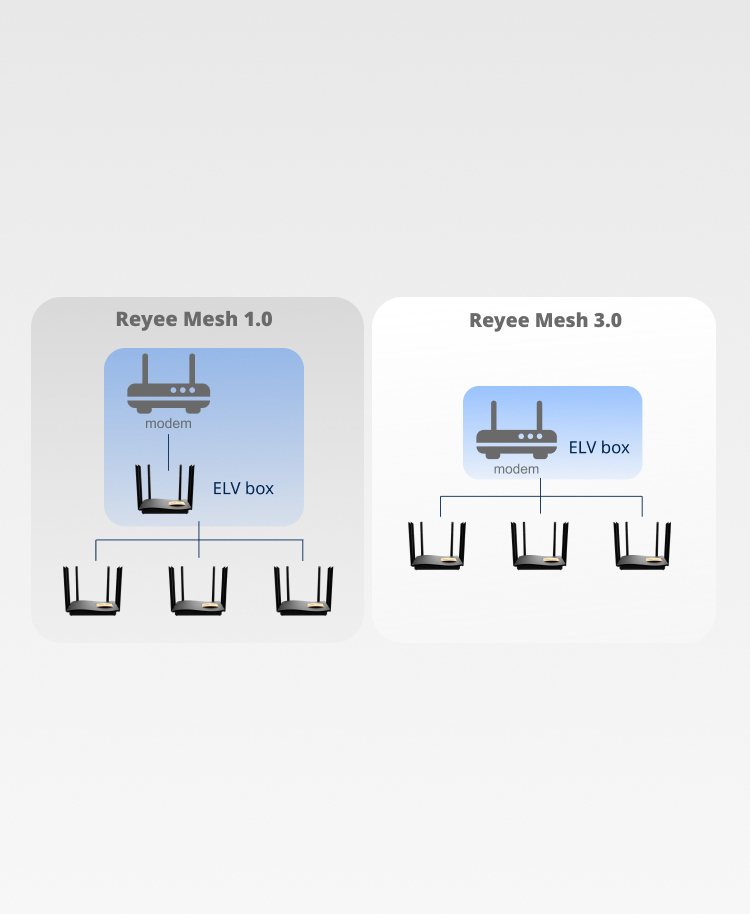
market and does not have any modifications for international markets.
Set up a Reyee Mesh Network with Your Existing Router
Set up a Reyee Mesh Network
with Your Current Router
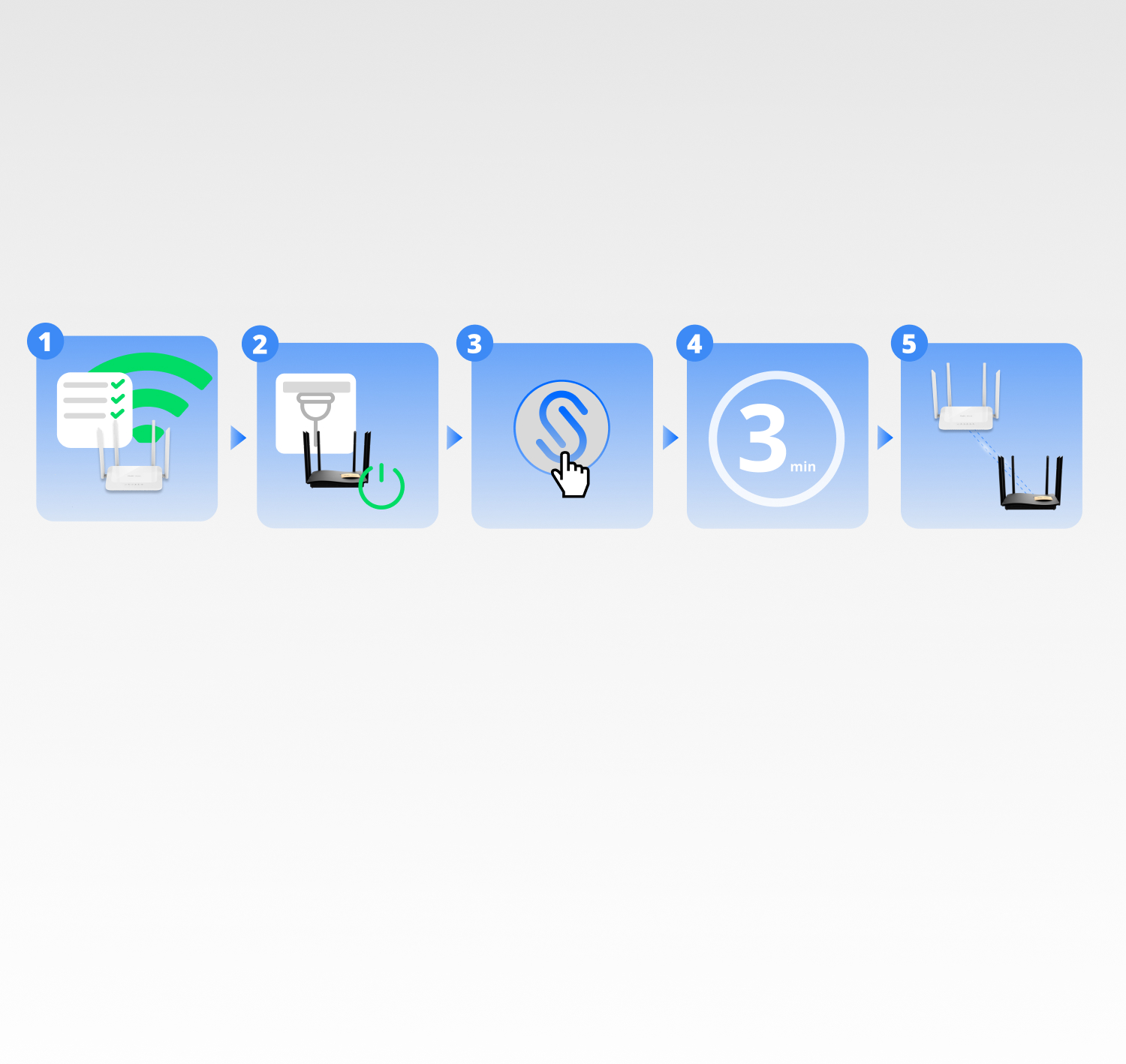
-
1. Set up the main router
-
2. Power on the sub router(s)
-
3. Press the mesh button
on the main router -
4. Wait for 3 minutes
-
5. The sub router(s)
successfully connect and form a mesh network with the main router
Reyee Mesh is Compatible with Nearly All Reyee
Home Router Models
Reyee Mesh is Compatible
with Nearly All Reyee
Home Router Models
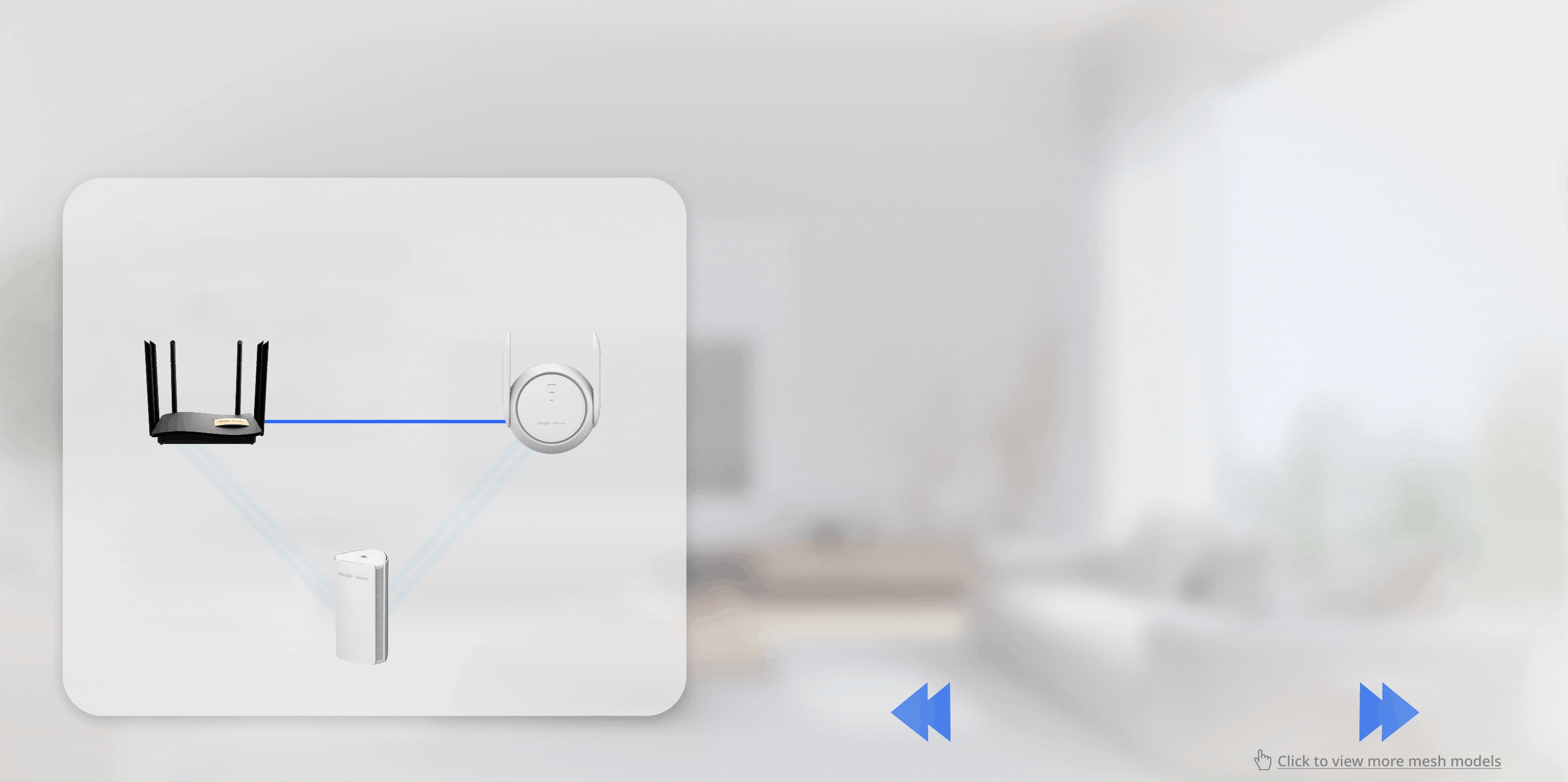
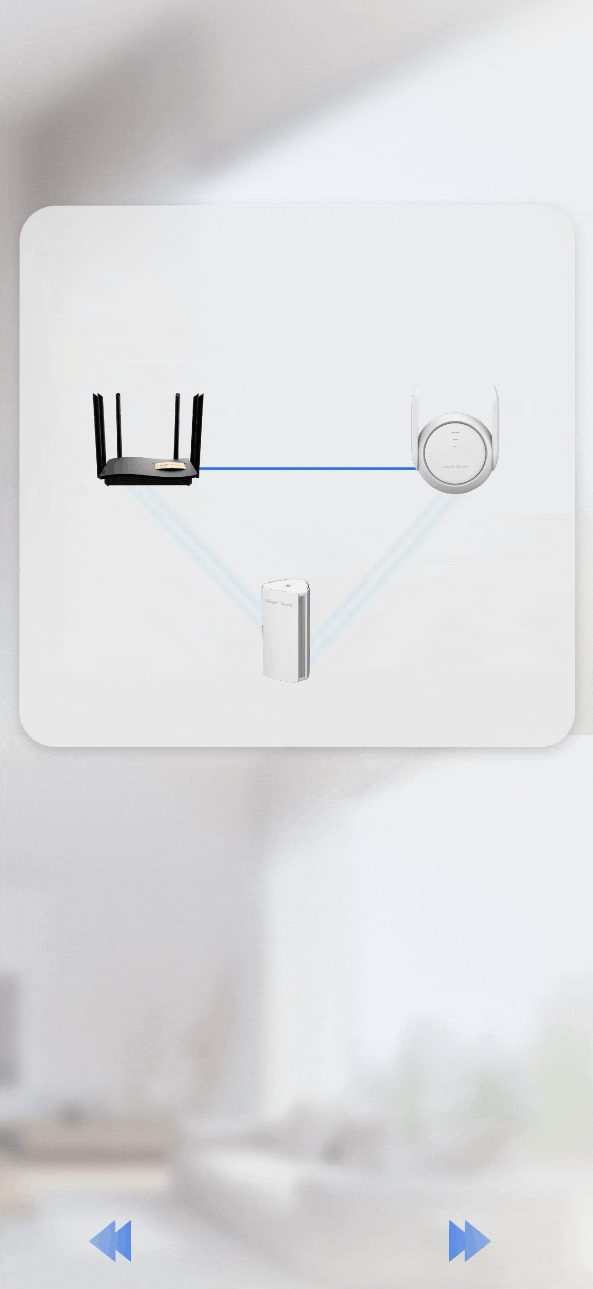
Mix & Match
Reyee Mesh supports mesh networks across various categories of models & the combination of wired and wirless connection.
Home router
Range extender
Mesh router
* Reyee Mesh is not supported on RG-EW300 PRO and RG-EW300R routers.
Real-life Case Study
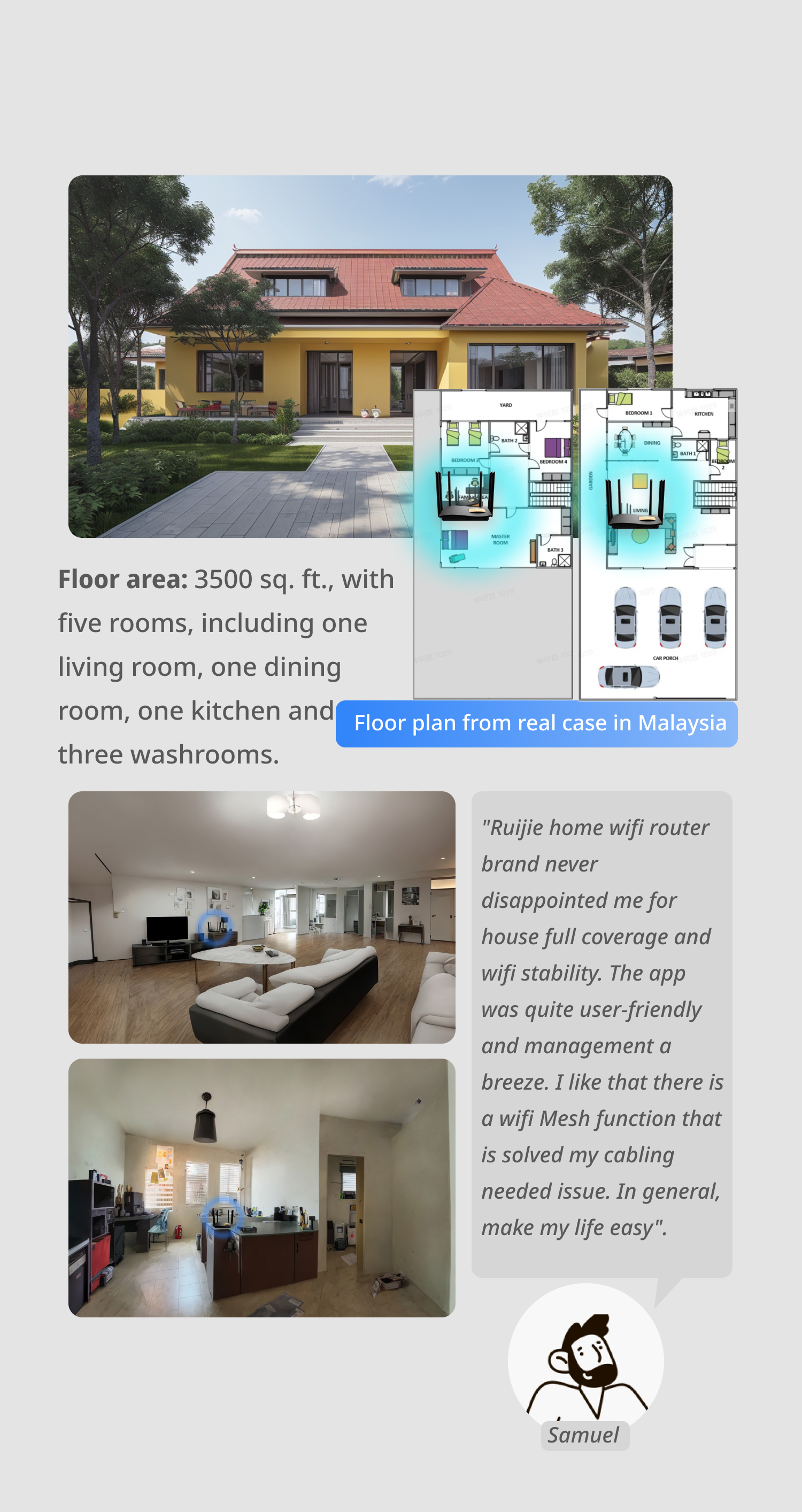
Q&A
- Q1: Where should I place the routers in order to create an efficient wireless mesh network?
- A1: To ensure smooth communication between the mesh routers, place them within 2 meters of the main router, preferably free from any walls or obstructions.
- Q2: Do I need to press the Mesh button every time I add a router or range extender to the mesh network?
- A2: No, you only need to press the Mesh button on the main router once, and all nearby routers and range extenders will connect with the main router to form a mesh network.
- Q3: What is the maximum number of routers I can add to a mesh network?
- A3: There is no limit to the number of wired mesh devices you can include in a mesh network. However, for wireless mesh setups, you can connect up to five sub routers alongside the main router, totaling six devices in the mesh network.
- Q3: What is the maximum number of devices I can mesh?
- A3: There is no limit to the number of wired mesh devices; however, for wireless mesh, you can mesh up to 5 sub routers (1 main + 5 sub).
- Q4: After setting up Reyee Mesh, how can I check the network status?
- A4: You can log in to the web interface of the main router or use the app to check the network status.