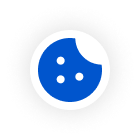Current Challenges
-

Multi-Services Mixed
With the rapid growth of multiple services in
enterprise networks, multi-VLAN design is required to
adapt to this change. -

Complex Deployment
Traditional networks need to be configured device by
device, from WAN to wireless, costing time and
resources. -

High Technical Skills
Troubleshooting for network problems requires lots of
knowledge, which is too difficult for IT.
Why ACN solution is important to me?
Nowadays, business expansion is common. The multi-service data
needs to run orderly in the network, but it takes a lot of resources, visible
or invisible. Auto-configured Network Solution is designed to solve this
problem.
-

Simplify
ConfigurationConfigure a multi-VLAN
enterprise network with around
100 switches and Access points
in a coffee break -

Visible
VLANsIT can know the VLAN list and
traffic on the network without
complicated operations -

Automatic
TroubleshootingAutomatically detect VLAN-
related faults and provides one-
click troubleshooting solutions

-

Simplify
ConfigurationConfigure a multi-VLAN
enterprise network with around
100 switches and Access points
in a coffee break -

Visible
VLANsIT can know the VLAN list and
traffic on the network without
complicated operations -

Automatic
TroubleshootingAutomatically detect VLAN-
related faults and provides one-
click troubleshooting solutions
-
Network Planning
• Configure VLAN on all devices in a wizard
• DHCP server and clients applied automatically

-
VLAN Visualization
• Listing VLAN table on the network
• VLAN Traffic Visualized

-
Automated ACL
• Drag the subnet to isolate users
• Automation ensures network security

-
VLAN Troubleshooting
• Give a workaround automatic
• One-click network problem fixing

• Configure VLAN on all devices in a wizard
• DHCP server and clients applied automatically
• Listing VLAN table on the network
• VLAN Traffic Visualized
• Drag the subnet to isolate users
• Automation ensures network security
• Give a workaround automatic
• One-click network problem fixing

 Learn more
Learn more