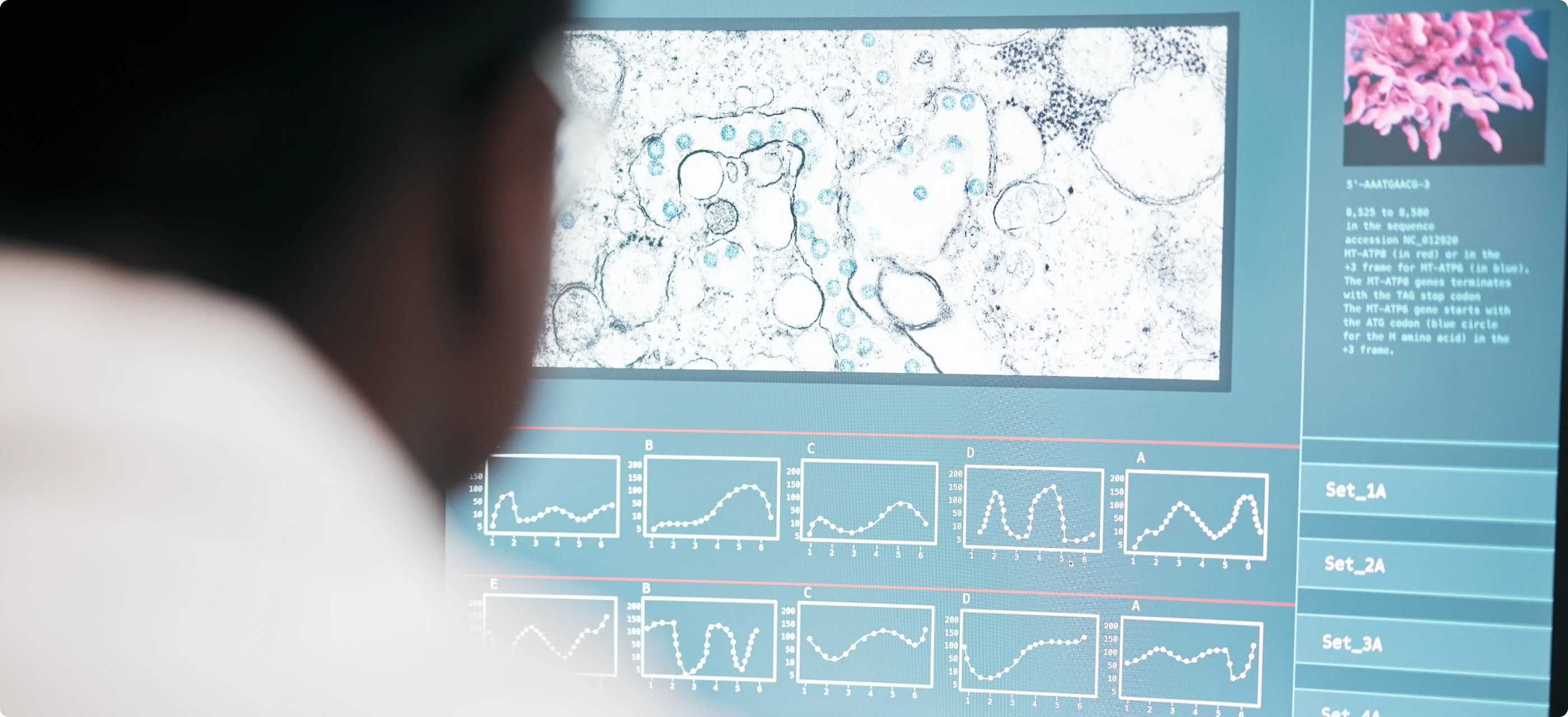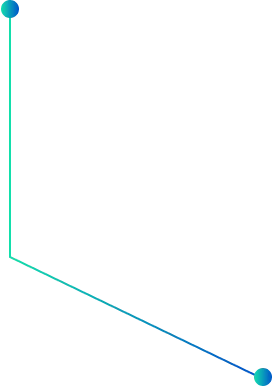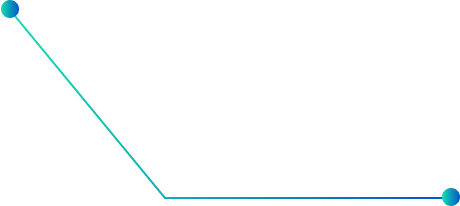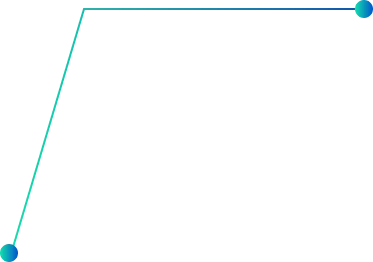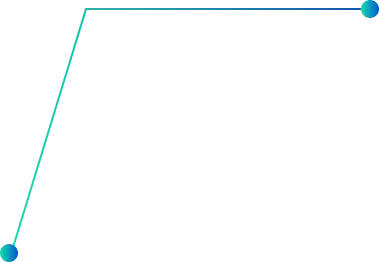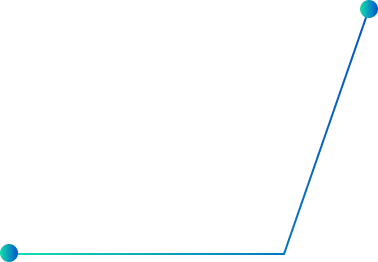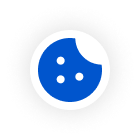What is Wi-Fi 7?
Surf the Future, See the Unseen
Wi-Fi 7 (IEEE 802.11be) is the newest generation of Wi-Fi technology. Building on Wi-Fi 6E and its use of the 6 GHz band, Wi-Fi 7 increases data rates through the use of 320 MHz channels. Wi-Fi 7 is designed to make your Wi-Fi networks faster, more reliable, and ultra-responsive — even when multiple clients are connected at once. Think of it as a supercharged upgrade for your home or office network!
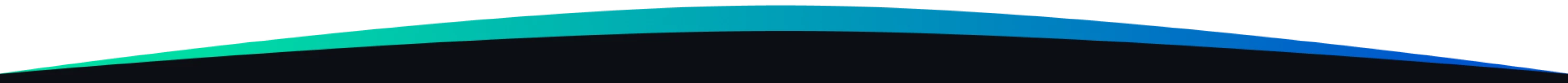
Key Benefits Wi-Fi 7 Offers You:
-
-
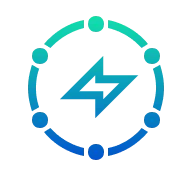
-
Blazing-Fast Speeds
Downloads large files, 4K/8K videos, and games up to 4x faster than Wi-Fi 6.
Perfect for smart homes with 50+ devices (phones, TVs, security cameras, etc.).
-
-
-

-
Near-Instant Response
Reduces lag dramatically for video calls, gaming, and VR — ideal for remote work or competitive play.
-
-
-

-
Smarter Connections
Uses multiple "lanes" (2.4 GHz, 5 GHz, and 6 GHz bands) simultaneously to avoid congestion, like a car switching highways to skip traffic.
-
-
-

-
Better Handling of High Traffic
Stays stable in high-traffic environments (e.g., family streaming + video calls + smart clients all at once).
-
Wi-Fi Evolution Milestones
See the Difference by Generations
- Launch date
- IEEE standard
- Max data rate
- Bands
- Channel size
- Modulation
- MIMO
- RU
- MAC
| Wi-Fi 5 | Wi-Fi 6 | Wi-Fi 6E | Wi-Fi 7 |
| 2013 | 2019 | 2021 | 2023 Q4 (expected) |
| 802.11ac | 802.11ax | 802.11ax | 802.11be |
| 3.5 Gbps | 9.6 Gbps | 9.6 Gbps | 46 Gbps |
| 5 GHz | 2.4 GHz, 5 GHz | 2.4 GHz, 5 GHz, 6 GHz | 2.4 GHz. 5 GHz, 6 GHz |
| 20, 40,80,80+80,160 MHz | 20,40, 80,80+80,160 MHz | 20,40, 80,80+80,160 MHz | Up to 320 MHz |
| 256-QAM OFDM | 1024-QAM OFDMA | 1024-QAM SOFDMA | 4096-QAM OFDMA |
| 4x4 MIMO DL MIMO | 8x8 UL/DL MU-MIMO | 8x8 UL/DL MU-MIMO | 16x16 UL/DL MU-MIMO |
| / | RU | RU | Multi-RUs |
| / | / | / | MLO |
Wi-Fi 7 Features
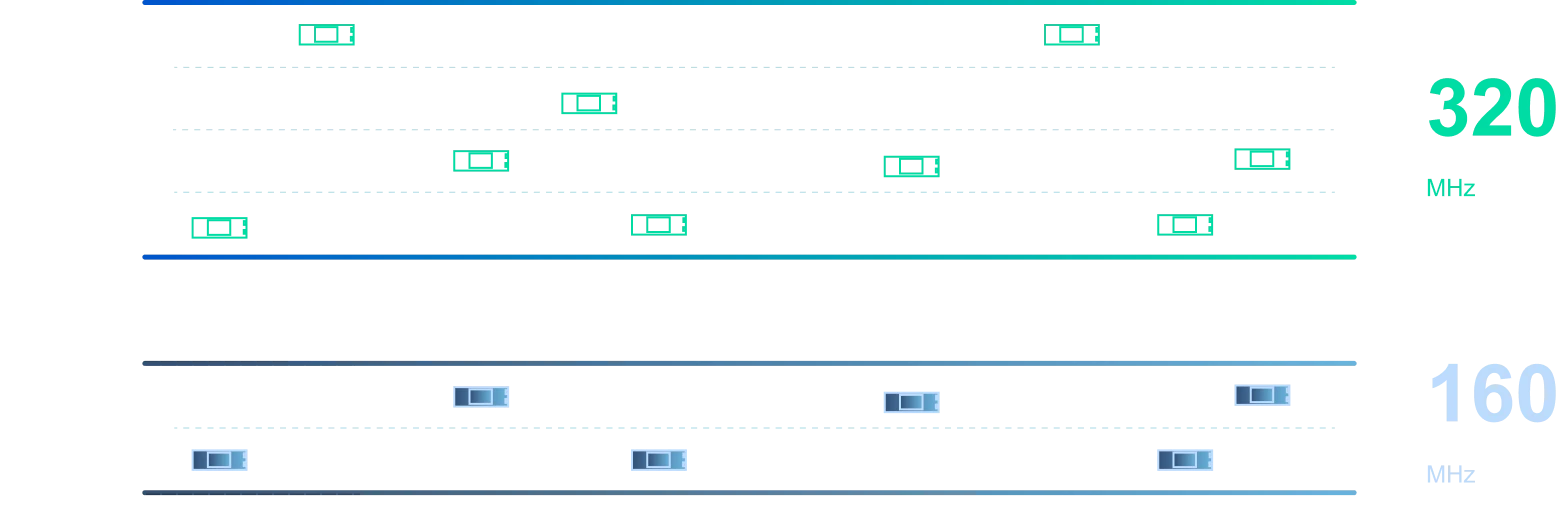
6 GHz + 320 MHz (Double Width)
When running immersive applications (such as VR/AR), previous Wi-Fi network standards inevitably encounter congestion and reduced service quality. To achieve a higher throughput, Wi-Fi 7 will support the 6 GHz frequency band and introduce new bandwidth modes, 320 MHz, or non-contiguous 160+160 MHz.
Ultra-wide data lanes (2x Wi-Fi 6’s width). Perfect for 8K streaming or VR—like an 8-lane superhighway!
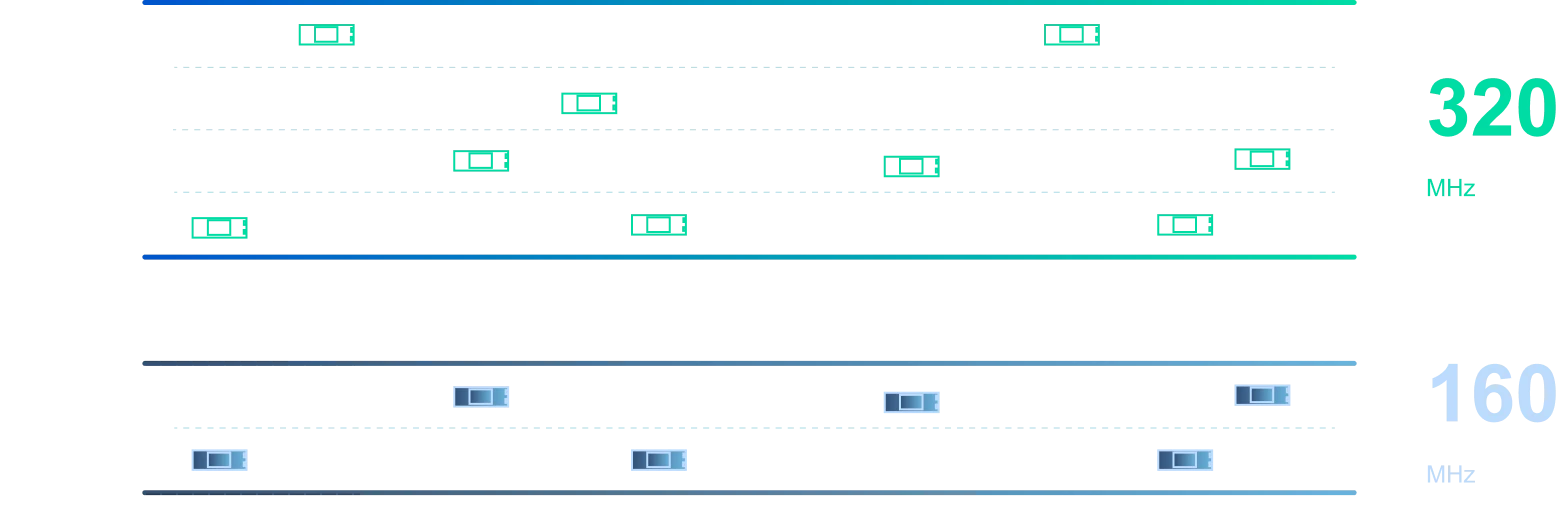

Highest Speed Offering So Far
Wi-Fi 7 combined with ultra-wide bandwidth (6 GHz/320 MHz), 4K-QAM, MLO, Enhanced MIMO, and MRU to offer speeds nearly 5x faster than Wi-Fi 6 and 7.6x faster than Wi-Fi 5, which makes tremendous strides than ever before in throughput.
Under perfect conditions, these upgrades can reach speeds of up to 46 Gbps – fast enough to download a 4K movie in 1 second!
*Note: Real-world speeds vary depending on factors, such as your router, walls, and devices, but Wi-Fi 7 is 4x faster than Wi-Fi 6 in everyday use!*
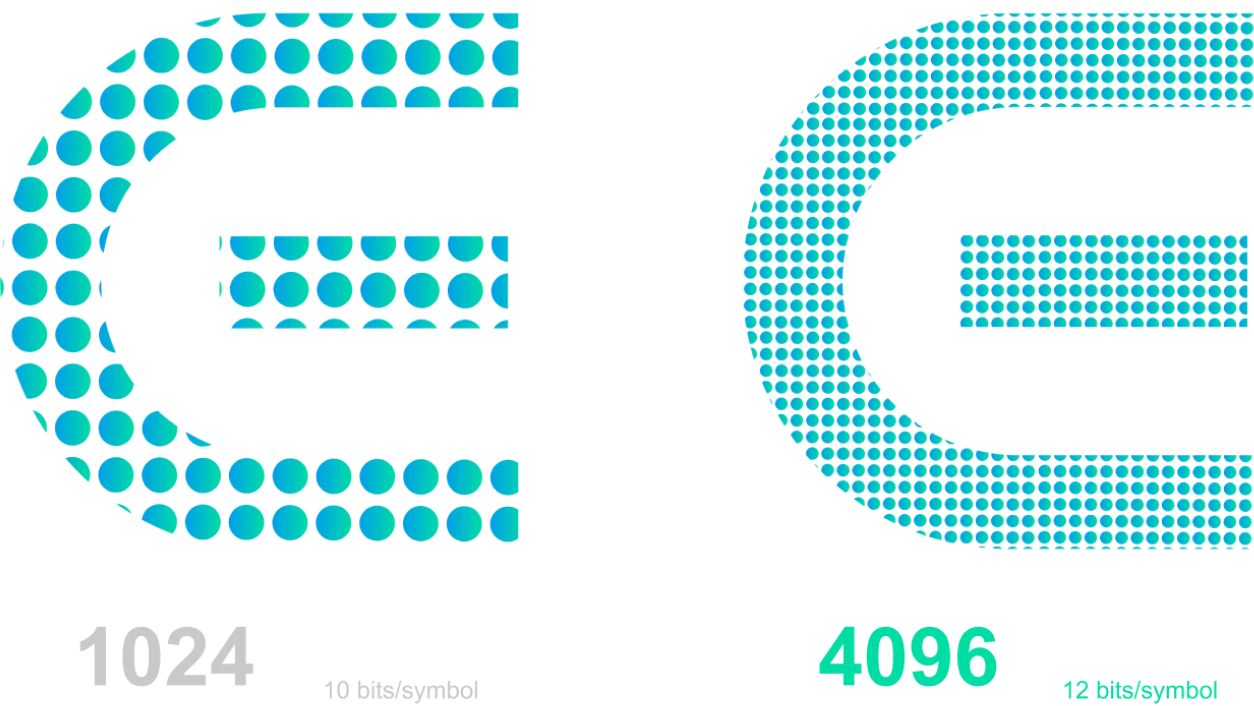
4K-QAM (Lower Latency)
The highest-order modulation supported by Wi-Fi 6 is 1024-QAM, which allows each modulation symbol to carry 10 bits. However, Wi-Fi 7 adopts 4096-QAM so that each modulation symbol can carry 12 bits to further enhance peak rates. With the same transmission, 4096-QAM in Wi-Fi 7 can achieve a 20% rate increase compared with 1024-QAM in Wi-Fi 6, to achieve higher efficiency while watching Ultra HD 8K video.
25% more data per signal vs. Wi-Fi 6. Like fitting 10 suitcases in a car instead of 8 — more movies/games download faster!
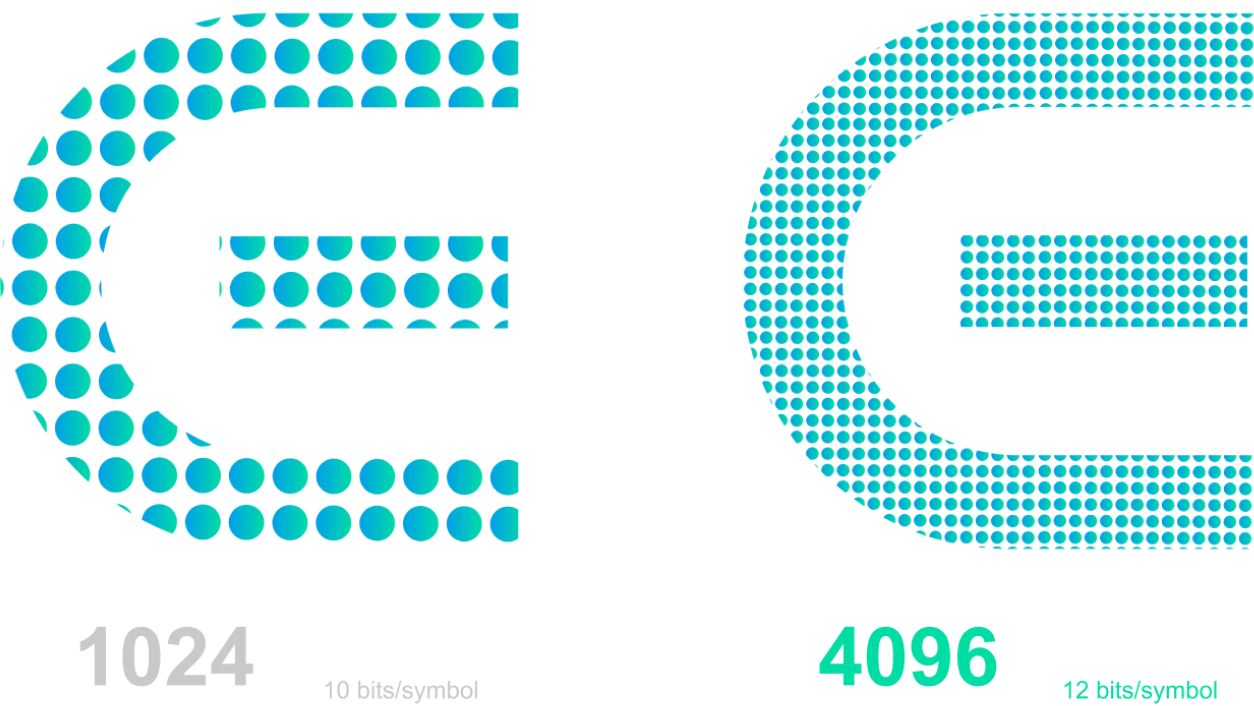
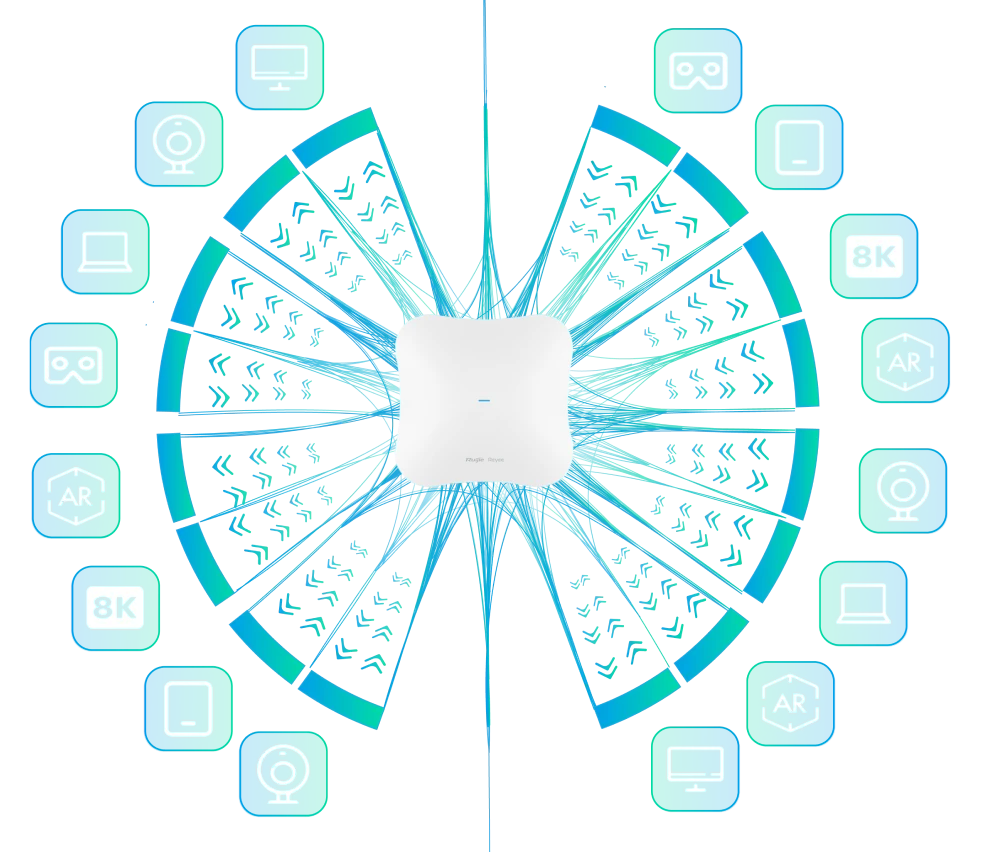
16x16 MU-MIMO (Higher Capacity)
Wi-Fi 7 increases the number of spatial streams from 8 to 16, doubling the theoretical physical transmission rates compared with Wi-Fi 6. With more data streams of APs, Wi-Fi 7 meets the growing traffic demands, and increases the capabilities of coordination between APs. Let's say, 16 data streams can be provided by multiple access points at the same time.
16 antennas talk to 16 devices at once (like a team handling 16 video calls simultaneously). No more waiting turns!
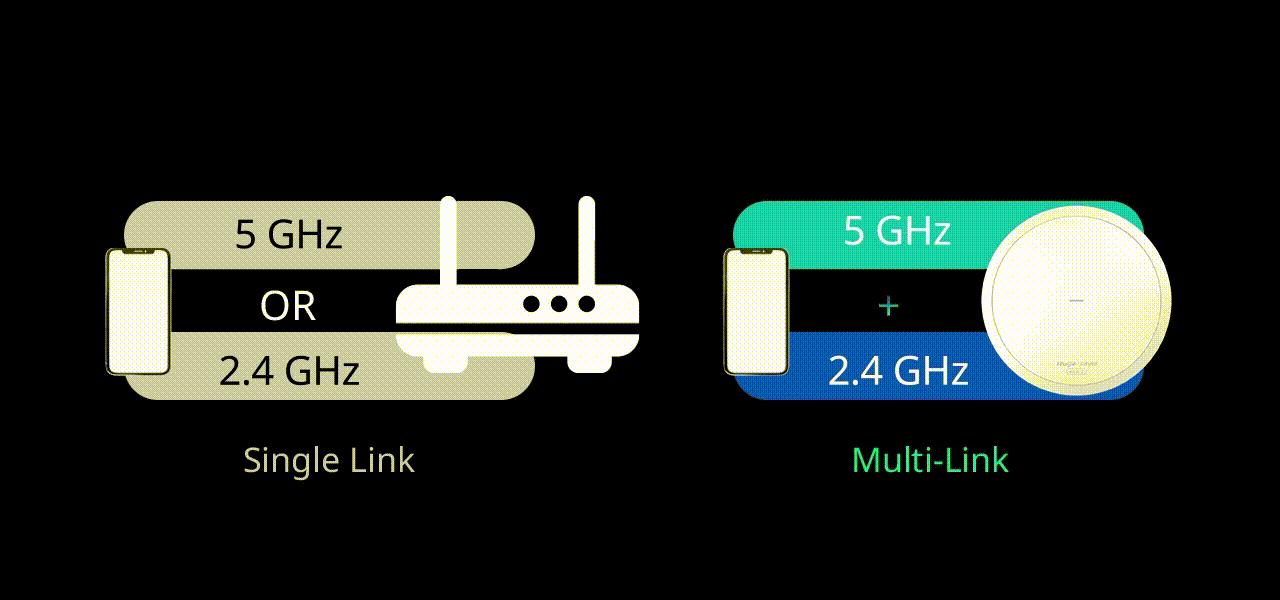
MLO (Higher Transmission Efficiency)
Wi-Fi 7 introduces new spectrum management and transmission mechanisms on the 2.4 GHz, 5 GHz, and 6 GHz frequency radios, along with Multiple Link Operation (MLO), to efficiently utilize all available network resources. In traditional transmission, devices use a single link to deliver data. MLO allows multiple frequency bands to transmit and receive data simultaneously, increasing throughput and reducing latency in high-streaming scenarios.
Combines 2+ Wi-Fi bands (2.4/5/6 GHz) into one super-connection. Like driving on 3 highways at once to avoid traffic jams!
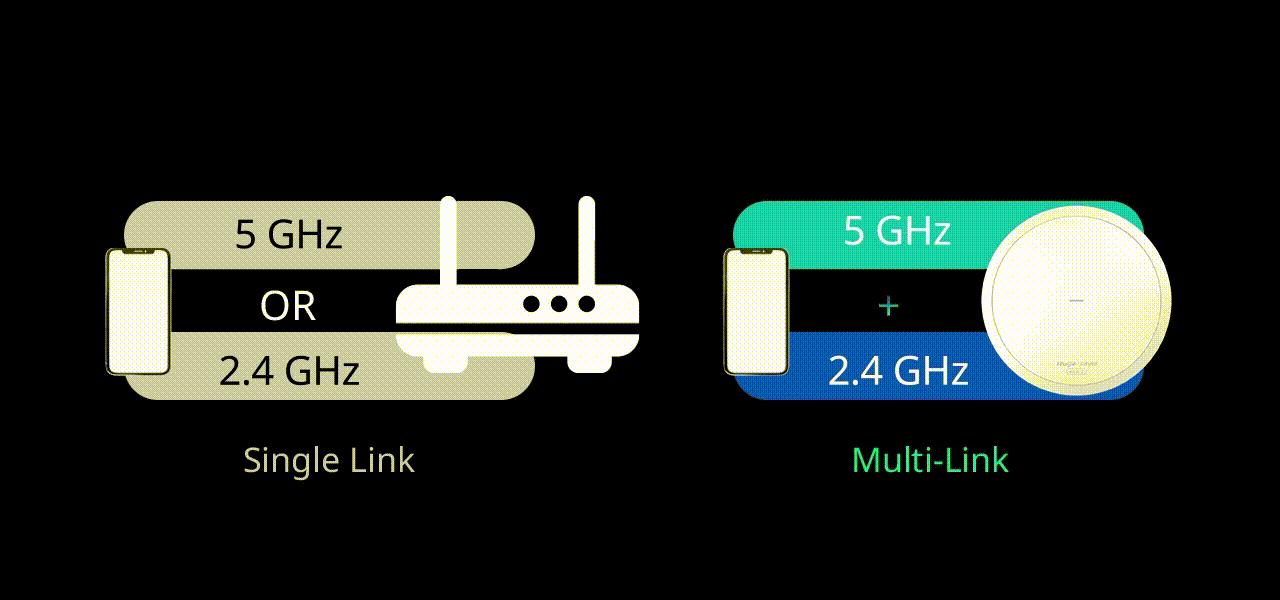
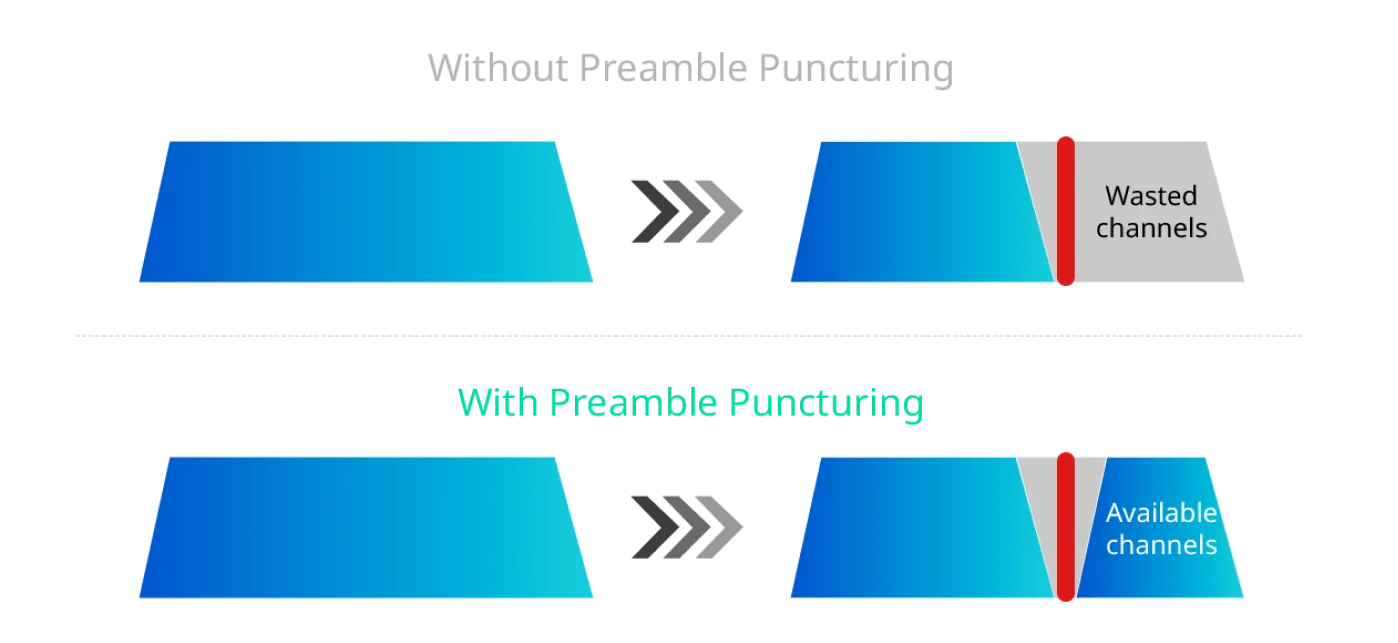
Preamble Puncturing
Wi-Fi signals can get interrupted by "noisy" neighbors (like Bluetooth speakers, microwaves, or crowded networks). Older Wi-Fi network standards would consider a whole channel unusable if just part of it had interference. Preamble Puncturing "punches holes" in the noisy sections, using only the clean parts of the channel. Maximizes usable bandwidth in crowded environments by bypassing interference-prone channels.
Combines 2+ Wi-Fi bands (2.4/5/6 GHz) into one super-connection. Like driving on 3 highways at once to avoid traffic jams!
Multiple Resource Units (MRUs)
Think of Wi-Fi channels as "lanes" for data. Older Wi-Fi network standards could only assign fixed and full lanes to devices. MRUs let your router combine smaller lane fragments into a custom super-lane for demanding tasks (e.g., 8K streaming or VR). It’s like turning scattered parking spots into a wide highway! Boosts network efficiency and capacity for smooth performance with multiple connected clients.
Groups small channels into bigger ones for heavy loads (like turning 2 narrow roads into a wide highway for 8K streaming).
Application Scenarios
We are IN Wi-Fi 7
-


-
Ruijie Wi-Fi 7 Powers Top Restaurant in Spain
We began implementing Ruijie Reyee solutions at EL NACIONAL two years ago, starting with a few APs for the back office and other internal areas. Eighteen months ago, we took a bigger step by upgrading the entire network with Ruijie Reyee switches. After experiencing excellent results, expanding to the main space was the natural next move. From the first test to the initial days of operation, we couldn’t be more satisfied—the Ruijie APs successfully resolved all our issues.
EL NACIONAL Manager
-
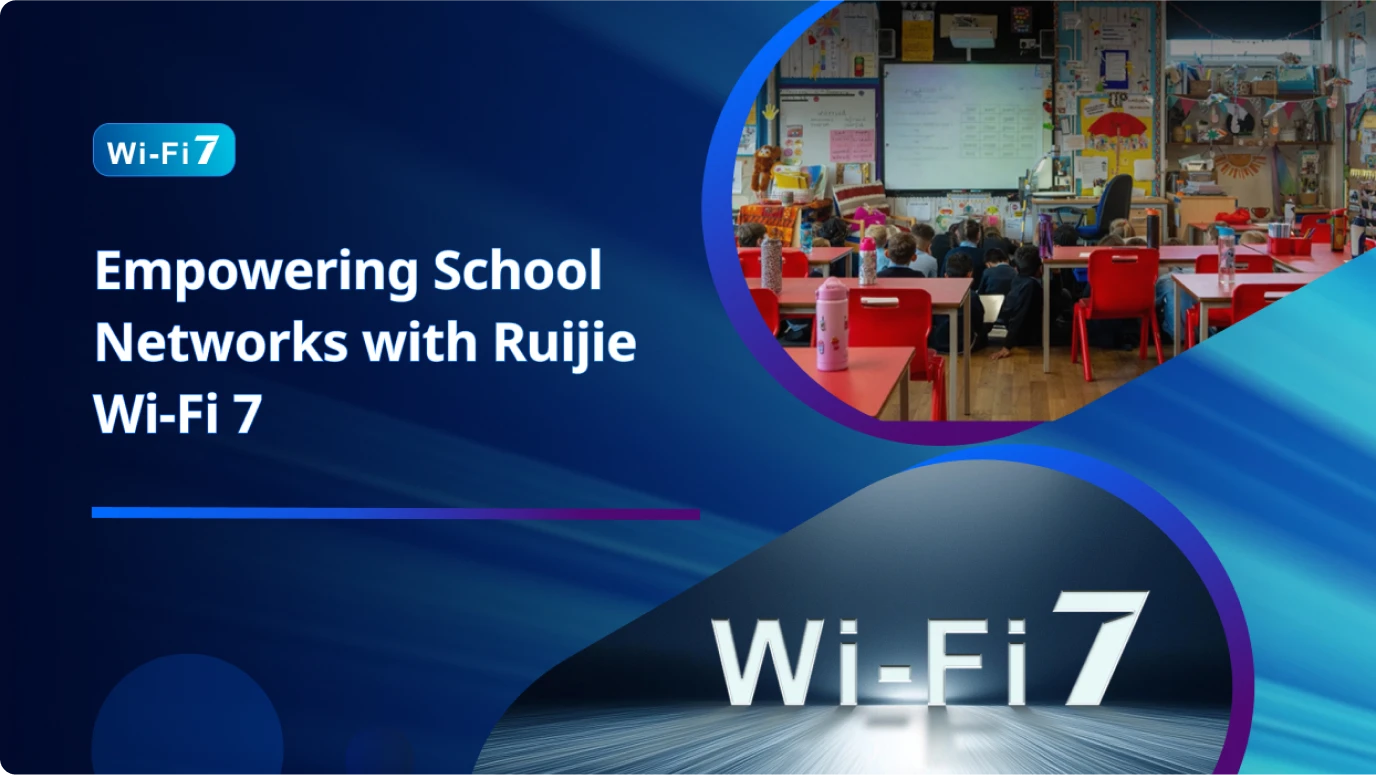

-
Empowering Schools in the UK with Ruijie Reyee
Wi-Fi 7Since the work has been completed, all I can say is it's been excellent. I don't have any complaints from teachers about the internet dropping out. So all of our lessons now are successful with having everything working, and that has made it much easier for everyone with their planning.
Sarah Sankey, Head Teacher of Engayne Primary School
Endorsement