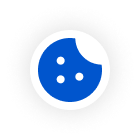Ruijie RG-EG105GW Series Routers EG_3.0(1)B11P55 Firmware

Please rate this document.
Please leave your suggestions here.
If Ruijie may contact you for more details, please leave your contact information here.
* I understand and agree to Terms of Use and acknowledge Ruijie's Privacy Policy.

Thank you for your feedback!

Contents
This document includes the following sections:
n Upgrade Files
Basic Information
Table 1 lists the basic information of the current release.
Table 1 Basic Information of the Current Release
HardwareSupported
Table 2 shows the hardware supported by EW_3.0(1)B11P55.
Table 3 Hardware Models
| Hardware Model | Version | Description |
| EW1200G-PRO | 1.00,2.00 | Router |
| EW1200 | 1.00 | Router |
| EG105GW | 1.00 | Router |
![]() For details, see Ruijie RG-EW Series Routers HardwareInstallation and Reference Guide.
For details, see Ruijie RG-EW Series Routers HardwareInstallation and Reference Guide.
New Features
Table 3 shows the new features supported by EW_3.0(1)B11P55.
Table3 New Features
| New Feature | Version |
| 1 new languages,Arabic | EW_3.0(1)B11P55 and later |
| Support IPTV | EW_3.0(1)B11P55 and later |
| Support WAN to access eweb | EW_3.0(1)B11P55 and later |
| Dynamic domain names Dyndns | EW_3.0(1)B11P55 and later |
Fixed Bugs
Table 4 Fixed Bugs
| No. | Model | Bug Description |
Remaining Bugs
Table 5 Remaining Bugs
| No. | Bug Description |
|
|
|
|
|
|
Related Documentation
n Ruijie RG-EW Series Routers Web-Based Configuration Guide
This manual introduces eWeb and configuration steps.
n Ruijie RG-EW Series Routers Release Notes, EW_3.0(1)B11P55
The release notes containsversion, supported hardware, fixed bugs, remaining bugs, related documentation,upgrade tips and upgrade steps.
![]() You can obtain the related documents at: http://www.ruijienetworks.com/.
You can obtain the related documents at: http://www.ruijienetworks.com/.
Upgrade Files
Table 6 Upgrade File
| Upgrade File | File Size | MD5 | |
| EW1200G-PRO | EW_3.0(1)B11P55_EW1200G_08191516.tar.gz | 9,510,634 bytes | BBF2CD38326E4B7A761CF3C8D77EB856 |
| EW1200 | EW_3.0(1)B11P55_EW1200_08191516.tar.gz | 9,741,342 bytes | 204FDBEBA9560CC9452D204947E26E54 |
| EG105GW | EG_3.0(1)B11P55_EG105GW_08191501.tar.gz | 12,133,719 bytes | 3E8B5614397CF6D0947582E4F5B518DC |
Upgrade Tips
The following are some tips for upgrading:
n During the upgrade and downgrade, pay attentionto the prompt messages. If failures occur, please save the log and contact usfor technical assistance.
n During the upgrade and downgrade, it isrecommended you not power off or reset the system, or plug/unplug any module.
n Use the uci show sysinfo command to check the firmware afterthe upgrade/downgrade.
Upgrade Steps
1) Power on the device. Connect the PC to the LAN port of the deviceand set the IP address of the PC to Obtain an IP address automatically
2) Open a browser, enter 192.168.110.1 into the address bar of thebrowser and press Enter.
3) Navigate to Network Setup to configure the network and enterhomepage.
4) Navigate to System > Upgrade > Local Upgrade.Click Browse, select an upgrade file (e.g., EW_3.0(1)B11P55_EW1200G_08190802.tar.gz) and click Upload.
B11P55.files/image006.jpg)