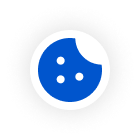Ruijie RG-NBS3100-48GT4SFP-P Switches SWITCH_3.0(1)B11P212 Firmware

Please rate this document.
Please leave your suggestions here.
If Ruijie may contact you for more details, please leave your contact information here.
* I understand and agree to Terms of Use and acknowledge Ruijie's Privacy Policy.

Thank you for your feedback!

|
|
|
| ||
|
| ||||
|
| Ruijie RG-NBS3100-48GT4SFP-P Switch |
| ||
|
| ReyeeOS 1.212.2427 Release Notes |
| ||
|
|
|
| ||
|
| ||||
| Document Version: V1.1 Date: 2023.01.05 Copyright © 2023 Ruijie Networks |
| |||
Copyright © 2023 Ruijie Networks
All rights are reserved in this document andthis statement.
Any reproduction,excerption, backup, modification, transmission, translation or commercial useof this document or any portion of this document, in any form or by any means,without the prior written consent of Ruijie Networks is prohibited.
Trademarks including ![]() ,
,![]() ,
,![]() areowned by Ruijie Networks.
areowned by Ruijie Networks.
All other trademarks or registered trademarksmentioned in this document are owned by their respective owners.
Disclaimer
The products, services, or features youpurchase are subject to commercial contracts and terms. Some or all of theproducts, services or features described in this document may not be within thescope of your purchase or use. Unless otherwise agreed in the contract, RuijieNetworks does not make any express or implied statement or guarantee for thecontent of this document.
Due to product version upgrades or otherreasons, the content of this document will be updated from time to time. RuijieNetworks reserves the right to modify the content of the document without anynotice or prompt.
This manual is for reference only. RuijieNetworks endeavors to ensure content accuracy and will not shoulder anyresponsibility for losses and damages caused due to content omissions,inaccuracies or errors.
Intended Audience
This document is intended for:
l Network engineers
l Technical support and servicing engineers
l Network administrators
Technical Support
l The official website of Ruijie Reyee: https://www.ruijienetworks.com/products/reyee
Conventions
1. Signs
The signs used in this document are describedas follows:
![]() Warning
Warning
An alert that calls attention to importantrules and information that if not understood or followed can result in dataloss or equipment damage.
![]() Caution
Caution
An alert that calls attention to essentialinformation that if not understood or followed can result in function failureor performance degradation.
![]() Note
Note
An alert that contains additional orsupplementary information that if not understood or followed will not lead toserious consequences.
![]() Specification
Specification
An alert that contains a description ofproduct or version support.
2. Note
This manual introduces the version information,revision history, features, resolved issues, open issues, supported platforms,software upgrading and related documentation.
VersionInformation
| Version Number | ReyeeOS 1.212.2427;SWITCH_3.0(1)B11P212,Release(09242701) |
| Version Type | Official Release |
| Applicable Products | RG-NBS3100-48GT4SFP-P:1.0x |
| Applicable Clients | VAD(Value-Added Distributor) |
| Release Type | Official Release |
| Release Date | 2023-01-05 |
| Based Version Number | ReyeeOS 1.206.2216;SWITCH_3.0(1)B11P206,Release(09221623) |
| Description | This release supports PoE-compliant switches |
1.1 Revision History
| Release Date | Version Number | Status |
| NA | NA | NA |
Features
1.1 New Features
| Features | Requirement Source | Description |
| PoE function | Market | The PoE function is supported |
ResolvedIssues
NA
Open Issues
SupportedPlatforms
1.1 Hardware Platform
| Hardware Type | Model | Hardware Version Number |
| Switch | RG-NBS3100-48GT4SFP-P | 1.0x |
1.2 InteroperabilityInformation
NA
Software Upgrading
1.1 Upgrade File
| File Title | SWITCH_3.0(1)B11P212_NBS3100-48GT4SFP-P_09242701.tar.gz |
| Description | Upgrade File |
| File Size | 12,247,431 Byte |
| Applicable Products | RG-NBS3100-48GT4SFP-P:1.0x |
| MD5 Checksum | 79CF62025EEDA7F1A53D96CB46742DAE |
| Software Version | ReyeeOS 1.212.2427;SWITCH_3.0(1)B11P212,Release(09242701) |
1.2 Requirements
The system can be upgraded from a previous version.
1.3 Important Points to Remember
l Upgradecan be performed in the field only after successful experimental verification.
l Pleaseperform a database backup before upgrading the device.
l Pleasedo not power off the device, reset the system or remove any modules if afailure prompt appears.
l Afteran upgrade to the new version, navigate to Eweb >> Local >>Home >> Basics to verify the version information, includingthe software version number, SN and model. See Upgrade Procedure for details.
1.4 Upgrade Procedure
l Connectthe device with a PC and configure the PC with an IP address in network segment10.44.77.10/255.255.255.0.
l Poweron the device. After the system LED turns solid on, open a browser, enter10.44.77.200 into the address bar and press Enter.
l Loginto the system and complete wizard configuration.
l Navigateto System >> Upgrade >> Local Upgrade. Click Browse,select an upgrade file (e.g., SWITCH_3.0(1)B11P212_NBS3100-48GT4SFP-P_09242701.tar.gz)and click Upload. After an upgrade to the new version, verify theversion information.
1.3.1 Upgrade Device
.files/image027.jpg)
![]()
1.3.2 Check Version
![]()
![]()
.files/image029.jpg)
![]() Note
Note
If you forgot you password, press and holdthe Reset button for over 5 seconds, and the password will be reset tothe default setting. Upon the next reboot, you can select restoration to eitherfactory settings or the previous version.
Related Documentation
| Document Title | Description |
| Ruijie Reyee RG-NBS3100 Switch Hardware Installation and Reference Guide | Provides guidance including the installation steps, environment requirements and important points to remember during installation. |
| Ruijie Reyee RG-NBS3100 Switch Web-based Configuration Guide | Provides guidance on web-based configuration. |
![]() Note
Note
The documentation may update without prior notification. Pleaseaccess Ruijie Networks at https://www.ruijienetworks.com/products/reyee for the latest documentation.



.files/image023.jpg)