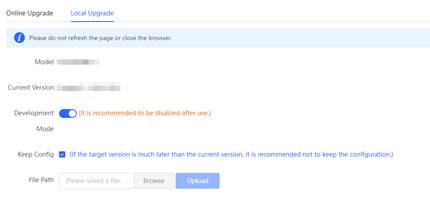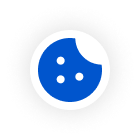RG-RAP2200E & RAP1201 Series Access Point ReyeeOS 1.219 Firmware

Please rate this document.
Please leave your suggestions here.
200 characters leftIf Ruijie may contact you for more details, please leave your contact information here.
* I understand and agree to Terms of Use and acknowledge Ruijie's Privacy Policy.

Thank you for your feedback!

|
|
|
|
||
|
|
||||
|
|
RG-RAP Series Access Points |
|
||
|
|
ReyeeOS 1.219 Release Notes |
|
||
|
|
|
|
||
|
|
||||
| Document Version: V1.1 Date: 2023.05.29 Copyright © 2023 Ruijie Networks |
|
|||
Copyright © 2023 Ruijie Networks
All rights are reserved in this document and this statement.
Any reproduction, excerption, backup, modification, transmission, translation or commercial use of this document or any portion of this document, in any form or by any means, without the prior written consent of Ruijie Networks is prohibited.
Trademarks including ,![]() ,
, ![]() are owned by Ruijie Networks.
are owned by Ruijie Networks.
All other trademarks or registered trademarks mentioned in this document are owned by their respective owners.
Disclaimer
The products, services, or features you purchase are subject to commercial contracts and terms. Some or all of the products, services or features described in this document may not be within the scope of your purchase or use. Unless otherwise agreed in the contract, Ruijie Networks does not make any express or implied statement or guarantee for the content of this document.
Due to product version upgrades or other reasons, the content of this document will be updated from time to time. Ruijie Networks reserves the right to modify the content of the document without any notice or prompt.
This manual is for reference only. Ruijie Networks endeavors to ensure content accuracy and will not shoulder any responsibility for losses and damages caused due to content omissions, inaccuracies or errors.
Intended Audience
This document is intended for:
l Network engineers
l Technical support and servicing engineers
l Network administrators
Technical Support
l The official website of Ruijie Reyee: https://www.ruijienetworks.com/products/reyee
l Technical Support Website: https://www.ruijienetworks.com/support
l Case Portal: https://caseportal.ruijienetworks.com
l Community: https://community.ruijienetworks.com
l Technical Support Email: service_rj@ruijienetworks.com
Conventions
1. Signs
The signs used in this document are described as follows:
![]() Warning
Warning
An alert that calls attention to important rules and information that if not understood or followed can result in data loss or equipment damage.
![]() Caution
Caution
An alert that calls attention to essential information that if not understood or followed can result in function failure or performance degradation.
![]() Note
Note
An alert that contains additional or supplementary information that if not understood or followed will not lead to serious consequences.
![]() Specification
Specification
An alert that contains a description of product or version support.
1. Note
This manual introduces the version information, revision history, features, resolved issues, open issues, supported platforms, software upgrading and related documentation.
1 Version Information
| Version Number |
ReyeeOS 1.219;AP_3.0(1)B11P219 |
| Version Type |
The official release |
| Applicable Products |
MTK AP (RAP: support AP Portal): RG-RAP1260 1.xx RG-RAP2260(H) 1.xx RG-RAP6260(H)-D 1.xx RG-RAP6260(H) 1.xx RG-RAP6262 1.xx RG-RAP1261 1.xx RG-RAP2266 1.xx RG-RAP2260 1.xx |
| Applicable Clients |
All clients(Overseas) |
| Release Type |
official release |
| Release Date |
2023-05-29 |
| Based Version Number |
ReyeeOS 1.218;AP_3.0(1)B11P218 |
| Description |
Fixed the device disconnection caused by excessive pause frames |
1.1 Revision History
| Version Number |
Status |
|
| N/A |
N/A |
N/A |
2 Features
1.1 New Features
| Features |
Description |
| N/A |
N/A |
1.2 Changed Features
| Features |
Description |
| N/A |
N/A |
3 Resolved Issues
| Bug ID |
Description |
| 967740 |
Fixed the device disconnection caused by excessive pause frames |
4 Open Issues
| Bug ID |
Description |
Avoidance Measures |
| N/A |
N/A |
N/A |
5 Supported Platforms
1.1 Hardware Platform
Table 1-1 Hardware Models shows the hardware supported by AP_3.0(1)B11P219.
| Hardware Type |
Model |
Hardware Version Number |
Description |
| AP |
RG-RAP2260(H) |
1.xx |
Indoor access point, 2.4 GHz four streams, 5 GHz four streams, 802.11b/g/n/ax and 802.11a/n/ac/ax. The wired port supports a rate of 1000Mbps and 2500Mbps. |
| AP |
RG-RAP6260(H) |
1.xx |
Outdoor access point, 2.4 GHz four streams, 5 GHz four streams, 802.11b/g/n/ax and 802.11a/n/ac/ax. The wired port supports a rate of 1000Mbps and 2500Mbps. |
| AP |
RG-RAP6260(H) D |
1.xx |
Outdoor access point, 2.4 GHz four streams, 5 GHz four streams, 802.11b/g/n/ax and 802.11a/n/ac/ax. The wired port supports a rate of 1000Mbps and 2500Mbps. |
| AP |
RG-RAP2260 |
1.xx |
Indoor access point, 2.4 GHz dual streams, 5 GHz dual streams, 802.11b/g/n/ax and 802.11a/n/ac/ax. The wired port supports a rate of 1000Mbps and 2500Mbps. |
| AP |
RG-RAP6262 |
1.xx |
Outdoor access point, 2.4 GHz dual streams, 5 GHz dual streams, 802.11b/g/n/ax and 802.11a/n/ac/ax. The wired port supports a rate of 1000Mbps. |
| AP |
RG-RAP1260 |
1.xx |
Indoor access point, 2.4 GHz dual streams, 5 GHz dual streams, 802.11b/g/n/ax and 802.11a/n/ac/ax. The wired port supports a rate of 1000Mbps and 2500Mbps. |
| AP |
RG-RAP1261 |
1.xx |
Indoor access point, 2.4 GHz dual streams, 5 GHz dual streams, 802.11b/g/n/ax and 802.11a/n/ac/ax. The wired port supports a rate of 1000Mbps |
| AP |
RG-RAP2266 |
1.xx |
Indoor access point, 2.4 GHz dual streams, 5 GHz dual streams, 802.11b/g/n/ax and 802.11a/n/ac/ax. The wired port supports a rate of 1000Mbps |
1.2 Interoperability Information
6 Software Upgrading
1.1 Upgrade File
Table 1-2 Upgrade File
| Applicable Model |
Upgrade File |
File Size |
MD5 |
| RG-RAP2260(H) Hardware version number: 1.xx |
AP_3.0(1)B11P219_RAP2261(E)_10172421.tar.gz |
15,606,916 bytes |
76d478e6e8249d027ca78f5c55efb03a |
| RG-RAP6260(H) Hardware version number: 1.xx RG-RAP6260(H) D Hardware version number: 1.xx |
AP_3.0(1)B11P219_RAP6261(E)_10172421.tar.gz |
15,563,354 bytes |
107479a9b9b5c734fecfa0685c4b838c |
| RG-RAP2260 Hardware version number: 1.xx RG-RAP2266 Hardware version number: 1.xx |
AP_3.0(1)B11P219_RAP2261(G)_10172421.tar.gz |
14,862,303 bytes |
28eab086dd9f5e7a52ba8141fc64c3fd |
| RG-RAP6262 Hardware version number: 1.xx |
AP_3.0(1)B11P219_EAP662(E)_10172421.tar.gz |
14,773,643 bytes |
d6a9c1c6219e1c61927c2872236531f1 |
| RG-RAP1260 Hardware version number: 1.xx |
AP_3.0(1)B11P219_RAP1261(E)_10172420.tar.gz |
14,858,023 bytes |
e2dc93a14e3021f62d6c9f9dabf1d8aa |
| RG-RAP1261 Hardware version number: 1.xx |
AP_3.0(1)B11P219_EAP162(E)_10172421.tar.gz |
14,851,057 bytes |
4fd4dfcd8784dad5720c0c47fa1b9b10 |
1.2 Requirements
The system can be upgraded from a previous version.
1.3 Important Points to Remember
The following are some tips for upgrading:
l There is no need to upgrade BOOT.
l The RG-RAP series access points can be upgraded on both Web and Ruijie Cloud. This document only introduces upgrade steps on Web.
l The RG-RAP series access points can be upgraded on Web, including local upgrade and online upgrade. This document only introduces local upgrade.
l During the upgrade, pay attention to the prompt messages. If failures occur, please save the log and contact us for technical assistance.
l During the upgrade, it is recommended you not power off or reset the system, or plug/unplug any module.
Wait a few minutes after upgrade finishes and log into Web to check whether the device is upgraded to the target version. For details, please see Ruijie RG-RAP series access points Web-Based Configuration Guide.
1.4 Upgrade Procedure
(1) Power on the device. Connect the PC to the WAN port on the device and configure the IP address of the PC as 10.44.77.100.
(2) Enter 10.44.77.254 into the address bar and log in to the Web management system.
(3) Go to the homepage after completing wizard configuration.
(4) Navigate to System > Upgrade > Local Upgrade. Click Browse, select an upgrade file (e.g., AP_3.0(1)B11P219_EAP162(E)_10172421.tar.gz) and click Upload. After an upgrade to the new version, verify the version information.
7 Related Documentation
| Document Title |
Description |
| Ruijie Reyee RG-RAP Series Access Points Web-based Configuration Guide, Release ReyeeOS 1.219 |
This section describes the Web management interface of RG-RAP series access points and provides detailed configuration examples. |
| Ruijie Reyee RG-RAP Series Access Point Hardware Installation and Reference Guide |
This manual introduces the functional and physical features of the RG-RAP series access point and provides the installation steps, hardware troubleshooting, technical specifications, and usage guidelines for cables and connectors. |
![]() Note
Note
The documentation may update without prior notification. Please access Ruijie networks at https://www.ruijienetworks.com/products/reyee for the latest documentation.