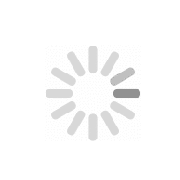
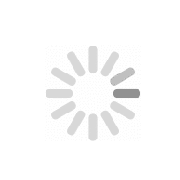
Try searching our site

Ruijie Networks websites use cookies to deliver and improve the website experience.
See our cookie policy for further details on how we use cookies and how to change your cookie settings.
Cookie Manager
When you visit any website, the website will store or retrieve the information on your browser. This process is mostly in the form of cookies. Such information may involve your personal information, preferences or equipment, and is mainly used to enable the website to provide services in accordance with your expectations. Such information usually does not directly identify your personal information, but it can provide you with a more personalized network experience. We fully respect your privacy, so you can choose not to allow certain types of cookies. You only need to click on the names of different cookie categories to learn more and change the default settings. However, blocking certain types of cookies may affect your website experience and the services we can provide you.
Through this type of cookie, we can count website visits and traffic sources in order to evaluate and improve the performance of our website. This type of cookie can also help us understand the popularity of the page and the activity of visitors on the site. All information collected by such cookies will be aggregated to ensure the anonymity of the information. If you do not allow such cookies, we will have no way of knowing when you visited our website, and we will not be able to monitor website performance.
This type of cookie is necessary for the normal operation of the website and cannot be turned off in our system. Usually, they are only set for the actions you do, which are equivalent to service requests, such as setting your privacy preferences, logging in, or filling out forms. You can set your browser to block or remind you of such cookies, but certain functions of the website will not be available. Such cookies do not store any personally identifiable information.
Contact Us
How can we help you?

Wondering how to setup VLAN on switch? This article explains how to do so and are direct advantages of doing so. Read till the end to learn all about it.
What is a VLAN?
A logical network can be created within a physical network infrastructure using a VLAN (Virtual Local Area Network), a network technology. It gives network administrators the ability to divide a single physical network into numerous virtual networks, enhancing network management, security, and efficiency.
Devices are organized into groups in a VLAN based on their logical connections rather than their physical connections. Regardless of where they are physically located, devices that are part of the same VLAN can communicate with one another as if they were on the same physical network. Network packets are grouped by applying VLAN tags or identifiers, which enable switches and routers to distinguish between various VLANs and route traffic appropriately.
What is a Switch?
A switch is a network device that functions at the OSI (Open Systems Interconnection) model's data link layer (Layer 2). In a local area network (LAN), it is frequently used to link devices and enable communication between them. Using the MAC (Media Access Control) addresses of the devices that are connected to the switch, switches receive network traffic in the form of frames and route them to the proper location.
How to Setup VLAN on Switch?
The development of a virtual local area network (VLAN) enables the creation of distinct broadcast domains on a switch. A Layer 3 device, such as a router, can help the broadcast domains connect. Regardless of where the hosts are physically situated, a VLAN is mostly used to create groups among the hosts. As a result, a VLAN enhances security by facilitating host group formation.
A VLAN cannot function after it is built; it must first be manually or dynamically attached to at least one port. Making a separate VLAN for voice and a separate VLAN for data is among the most popular reasons to set up a VLAN on a switch and it can be done in the following typical steps:
Switch Configuration: Use a console cable or a web-based management interface to connect to the switch. To configure VLANs, you require administrator access.
Create VLANS: Determine the number and function of the VLANs you want to construct before beginning. Each VLAN should be created using the switch configuration interface, and each VLAN should be given a name and a VLAN ID (a number).
Assign Ports to VLANs: Decide which switch ports should be assigned to each VLAN before assigning ports to VLANs. Set up the switch such that certain ports are assigned to particular VLANs. Normally, you may accomplish this by choosing the port and assigning it the proper VLAN ID.
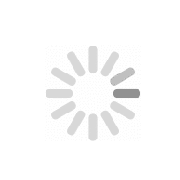
Try searching our site

Ruijie Networks websites use cookies to deliver and improve the website experience.
See our cookie policy for further details on how we use cookies and how to change your cookie settings.
Cookie Manager
When you visit any website, the website will store or retrieve the information on your browser. This process is mostly in the form of cookies. Such information may involve your personal information, preferences or equipment, and is mainly used to enable the website to provide services in accordance with your expectations. Such information usually does not directly identify your personal information, but it can provide you with a more personalized network experience. We fully respect your privacy, so you can choose not to allow certain types of cookies. You only need to click on the names of different cookie categories to learn more and change the default settings. However, blocking certain types of cookies may affect your website experience and the services we can provide you.
Through this type of cookie, we can count website visits and traffic sources in order to evaluate and improve the performance of our website. This type of cookie can also help us understand the popularity of the page and the activity of visitors on the site. All information collected by such cookies will be aggregated to ensure the anonymity of the information. If you do not allow such cookies, we will have no way of knowing when you visited our website, and we will not be able to monitor website performance.
This type of cookie is necessary for the normal operation of the website and cannot be turned off in our system. Usually, they are only set for the actions you do, which are equivalent to service requests, such as setting your privacy preferences, logging in, or filling out forms. You can set your browser to block or remind you of such cookies, but certain functions of the website will not be available. Such cookies do not store any personally identifiable information.
Contact Us
How can we help you?
