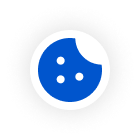Access Points (AP) and Routers are two common devices in network communications that play different roles but can sometimes be integrated together. The main function of a wireless Access Point is to provide wireless signal coverage, allowing wireless devices to connect to a wired network, and manage the security and performance of the wireless network. A router's main function is to forward data packets from one network to another, typically connecting home or business internal networks to the internet.
The Connection between Access Points and Routers
An Access Point (AP) is a network device whose primary function is to provide wireless network access services. It allows wireless devices (such as smartphones, laptops, etc.) to connect to the network. An AP can be a standalone device or a function integrated into a router. APs are responsible for handling wireless signal transmission and reception, managing wireless network security settings such as WPA/WPA2 encryption.
Most Access Points look very similar to routers, and in fact, modern routers can typically function as APs. Internet Service Providers usually provide routers with AP functionality to their customers to simplify setup. If carriers' routers don't have AP functionality, customers would have to connect dedicated APs to their routers to enjoy wireless internet access, which would be very inconvenient and beyond most users' technical knowledge. Especially in many complex scenarios, APs are deployed to improve on-site work efficiency as quickly and simply as possible, so naturally, the simpler approach is more popular.

Ruijie Reyee Wi-Fi 7 BE14000 Tri-Band Ceiling Access Point
Taking Ruijie Reyee as an example, the brand offers three major product lines including wall-mounted APs, ceiling-mounted APs, and outdoor APs, and also supports product customization based on specific scenarios to meet different needs of homes and enterprises. Additionally, Ruijie Reyee's multiple patented technologies make AP deployment quick and reliable. Professional engineering teams can deliver outstanding signal stability and cloud management services without additional equipment support. As the first manufacturer in the SMB industry to introduce WiFi 7 to the market, Ruijie Reyee's AP products not only match up well against similar devices but also effectively reduce network latency, allowing every user to enjoy a smooth experience in the rapid transmission of high-definition content.
Differences between Access Points and Routers
While routers can provide both wired and wireless connections to multiple user devices, wireless Access Points (APs) primarily focus on serving wireless devices such as phones, laptops, and tablets. Fundamentally, APs add wireless capabilities to a wired network, while routers combine AP functionality with broadband routing capabilities to enable connections between Local Area Networks (LANs) and the internet.
In residential settings and small organizations, wireless routers are sufficient to meet moderate user demands since they integrate both AP and routing functions. However, as network demands grow, wireless routers may not scale effectively and thus aren't suitable for Wireless Local Area Networks (WLANs) that anticipate significant growth.
In contrast, wireless APs play a crucial role in large enterprises and venues that require multiple APs for service, such as covering extensive physical areas or supporting thousands of users. As demands increase, network administrators can easily add additional access points, achieving a more scalable design compared to wireless routers.
In large WLANs, multiple APs are typically connected to a single router, allowing wireless stations to be treated as one large subnet. This is particularly useful when users roam from one AP to another. Another advantage of this model is that wireless access control can be managed centrally on one router rather than being dispersed across multiple independent routers, improving network management efficiency and effectiveness.
Overall, while Access Points (APs) and Routers target different scenarios, both are crucial network connectivity devices that can be combined or interconnected in certain scenarios to bring great convenience to network expansion. When choosing between them, it's important not only to understand the differences between the two but also to opt for products from brands with advanced technical capabilities whenever possible to ensure reliable network stability and comprehensive service.
Featured Articles
- Networking Tools for Retail Stores: The Core Value of Cloud-Managed APs