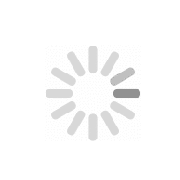
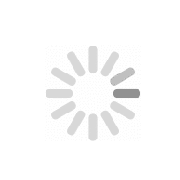
Try searching our site

Ruijie Networks websites use cookies to deliver and improve the website experience.
See our cookie policy for further details on how we use cookies and how to change your cookie settings.
Cookie Manager
When you visit any website, the website will store or retrieve the information on your browser. This process is mostly in the form of cookies. Such information may involve your personal information, preferences or equipment, and is mainly used to enable the website to provide services in accordance with your expectations. Such information usually does not directly identify your personal information, but it can provide you with a more personalized network experience. We fully respect your privacy, so you can choose not to allow certain types of cookies. You only need to click on the names of different cookie categories to learn more and change the default settings. However, blocking certain types of cookies may affect your website experience and the services we can provide you.
Through this type of cookie, we can count website visits and traffic sources in order to evaluate and improve the performance of our website. This type of cookie can also help us understand the popularity of the page and the activity of visitors on the site. All information collected by such cookies will be aggregated to ensure the anonymity of the information. If you do not allow such cookies, we will have no way of knowing when you visited our website, and we will not be able to monitor website performance.
This type of cookie is necessary for the normal operation of the website and cannot be turned off in our system. Usually, they are only set for the actions you do, which are equivalent to service requests, such as setting your privacy preferences, logging in, or filling out forms. You can set your browser to block or remind you of such cookies, but certain functions of the website will not be available. Such cookies do not store any personally identifiable information.
Contact Us
How can we help you?

This article focuses on the question of what is a switchport, and its types and functions according to how it is being used. Read till the end to know everything about switch ports.
Any network device, including a computer, printer, or server, can be connected to a network switch using a switch port, which is a network port on the switch. A switch port enables the device to send and receive data packets as well as communicate with other networked devices.
Network switch makes computer networking possible. It takes physical connectors from computers and other networked devices before employing packet switching to receive and forward data. A network switch's ports enable a variety of devices to connect to it and communicate with one another through data transfer. The majority of networking equipment includes internet connections as well, enabling them to access the internet via switch ports.
An Ethernet hub is less intelligent than a switch since it simply retransmits packets out of all of its ports save the one on which it was received, making it unable to distinguish between various recipients and resulting in lower network efficiency. An Ethernet switch establishes a distinct collision domain for each switch port at the data connection layer (layer 2) of the OSI model. There will be no interference between data transmissions from any connected device to any switch port and any other port at any time.
In the majority of contemporary Ethernet local area networks (LANs), the network switch is essential. Multiple linked managed switches are present in mid-to-large LANs. Small office/home office (SOHO) applications often access SOHO broadband services like DSL or cable Internet using a single switch or an all-purpose device like a residential gateway. The end-user device often includes a router and other parts that interface with the specific physical broadband technology in these situations.
Apart from the question of what is a switchport, many search for its different type as well. Switchports often contain a variety of configuration options that can be changed to maximize network performance and security, including speed and duplex settings, VLAN assignment, and security features. They could be virtual ports made by software on the switch, or they could be physical ports on the front or back of the switch.
The number of ports can vary depending on the switch's model and settings. To accommodate different network requirements, switches often come in a variety of sizes and port counts. For example, a SOHO switch may contain four to eight ports, whereas a switch designed for a larger enterprise network may have twenty-four, forty-eight, or even more ports. Some switches in large data center environments can have hundreds of ports.
Depending on how the switch is used, different switches have different numbers of ports. A switch for a big network may have up to 52 ports, compared to a normal home router's five ports. Because one port is set aside for the cable that connects the switch to the router, there can be fewer devices connected to an Ethernet switch than there are physical ports.
VLANs are commonly created and managed using network switches. The three primary types of switch ports in this kind of network are access, trunk, and hybrid:
A network host's connection to a single VLAN is made using an access port, which also controls data flow for that virtual network. An access port handles untagged Ethernet frames since data can only transfer within the specified VLAN.
A trunk port can communicate with many VLANs and is typically connected to another switch. A trunk port controls the data transfer to and from many VLANs on a complicated network. A trunk port can do this by identifying frame tags that identify the data's intended destination.
An access port and a trunk port can both be used with a hybrid port. It is capable of managing both tagged and untagged frames, and it can take in information from many VLANs. A hybrid port can be used to connect both network and user devices. Many switches include a dedicated console port in addition to the common configurable ports. For port configuration, this port offers a brief physical connection to a computer.
This was our take on the question of “what is a switchport” and its configuration. Different Ethernet technologies can be supported by Ethernet switch ports. You should take into account the Ethernet port types that best suit your needs when selecting an Ethernet switch. On their Ethernet switches, port types from different manufacturers are widely available.
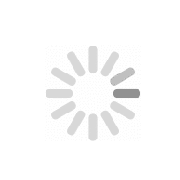
Try searching our site

Ruijie Networks websites use cookies to deliver and improve the website experience.
See our cookie policy for further details on how we use cookies and how to change your cookie settings.
Cookie Manager
When you visit any website, the website will store or retrieve the information on your browser. This process is mostly in the form of cookies. Such information may involve your personal information, preferences or equipment, and is mainly used to enable the website to provide services in accordance with your expectations. Such information usually does not directly identify your personal information, but it can provide you with a more personalized network experience. We fully respect your privacy, so you can choose not to allow certain types of cookies. You only need to click on the names of different cookie categories to learn more and change the default settings. However, blocking certain types of cookies may affect your website experience and the services we can provide you.
Through this type of cookie, we can count website visits and traffic sources in order to evaluate and improve the performance of our website. This type of cookie can also help us understand the popularity of the page and the activity of visitors on the site. All information collected by such cookies will be aggregated to ensure the anonymity of the information. If you do not allow such cookies, we will have no way of knowing when you visited our website, and we will not be able to monitor website performance.
This type of cookie is necessary for the normal operation of the website and cannot be turned off in our system. Usually, they are only set for the actions you do, which are equivalent to service requests, such as setting your privacy preferences, logging in, or filling out forms. You can set your browser to block or remind you of such cookies, but certain functions of the website will not be available. Such cookies do not store any personally identifiable information.
Contact Us
How can we help you?
