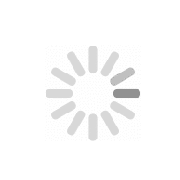
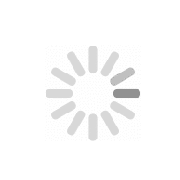
Try searching our site

Ruijie Networks websites use cookies to deliver and improve the website experience.
See our cookie policy for further details on how we use cookies and how to change your cookie settings.
Cookie Manager
When you visit any website, the website will store or retrieve the information on your browser. This process is mostly in the form of cookies. Such information may involve your personal information, preferences or equipment, and is mainly used to enable the website to provide services in accordance with your expectations. Such information usually does not directly identify your personal information, but it can provide you with a more personalized network experience. We fully respect your privacy, so you can choose not to allow certain types of cookies. You only need to click on the names of different cookie categories to learn more and change the default settings. However, blocking certain types of cookies may affect your website experience and the services we can provide you.
Through this type of cookie, we can count website visits and traffic sources in order to evaluate and improve the performance of our website. This type of cookie can also help us understand the popularity of the page and the activity of visitors on the site. All information collected by such cookies will be aggregated to ensure the anonymity of the information. If you do not allow such cookies, we will have no way of knowing when you visited our website, and we will not be able to monitor website performance.
This type of cookie is necessary for the normal operation of the website and cannot be turned off in our system. Usually, they are only set for the actions you do, which are equivalent to service requests, such as setting your privacy preferences, logging in, or filling out forms. You can set your browser to block or remind you of such cookies, but certain functions of the website will not be available. Such cookies do not store any personally identifiable information.
Contact Us
How can we help you?

What is native VLAN? In modern networking environments, Virtual Local Area Networks (VLANs) have become an essential tool for segmenting and managing network traffic. But not all devices in a network may support VLANs, requiring a solution that enables compatibility with older equipment. This is where the concept of the native VLAN comes into play.
What is native VLAN? Native VLAN is a VLAN service specifically designed to support devices that do not possess native VLAN tagging capabilities. Unlike other VLANs, the native VLAN does not carry a tag in the network, making it easily understandable by older devices when trunk links are transmitted. To configure the native VLAN, network administrators can employ the dot IQ concept, also known as 802.1Q tunneling frame.
Understanding How Native VLAN Works
To grasp the functionality of the native VLAN, let's examine an example. Imagine a network setup where multiple PCs are connected to switches and a hub. Two switches, Switch1 and Switch2, are interconnected, and the hub is linked to various PCs and Switch2. In this scenario, we establish a trunk link between Switch1 and Switch2.
When specific traffic reaches Switch1, such as traffic associated with VLAN 10, it undergoes frame tagging processing before being transmitted over the trunk link. This tagging ensures that Switch2 comprehends which VLAN the frame belongs to, allowing it to forward the frame accordingly. However, there are instances where frames arrive without any tags, particularly if they traverse a hub, which lacks an understanding of tagging concepts. In such cases, the switch assumes that the frames belong to the native VLAN and, by default, directs them to the native VLAN.
Differentiating Trunk and Access Ports
To comprehend the role of the native VLAN, it is essential to distinguish between trunk ports and access ports. Switches possess two types of ports: trunk ports and access ports. Access ports are designed to receive untagged traffic from endpoints, as these devices do not comprehend the concept of VLANs. Trunk ports, on the other hand, are expected to handle tagged frames. When untagged traffic arrives at an access port, the switch associates the traffic from that port with the VLAN assigned to it. Trunk ports, on the contrary, rely on tagged traffic and utilize the associated VLAN information to determine the VLAN to which the frame should be associated.
The Role of the Native VLAN
If a switch receives a frame without any tag, it automatically assumes that it belongs to the native VLAN. Trunk links exclusively transmit tagged frames, enabling the transfer of data between different VLANs. By using the ping command, network administrators can observe this behavior. A trunk can only have one native VLAN, and this VLAN must match on both ends of the trunk. The native VLAN is responsible for carrying all untagged frames, earning it the moniker of the "untagged VLAN."
The Importance of Native VLAN
The native VLAN serves several important purposes within a network environment:
1. Genuine VLAN with Encapsulated Frames: The native VLAN operates as a legitimate VLAN with its own members, transmitting frames that are encapsulated or tagged.
2. Handling Untagged Frames: The native VLAN takes care of frames that lack an assigned VLAN membership, effectively managing untagged traffic.
3. Forwarding Layer 2 Frames: A switch equipped with the native VLAN can forward any Layer 2 frame received on a trunk port, regardless of whether it is tagged or untagged, to the intended VLAN.
4. Drop Unencapsulated Frames: Any unencapsulated frames arriving on a trunk port are immediately discarded.
5. Encapsulation of Transmitted Frames: All frames transmitted from a trunk port are encapsulated.
6. Security Against VLAN Hopping Attacks: An attacker attempting to execute a VLAN hopping attack will ultimately find themselves in a dead VLAN that lacks any host to exploit, enhancing network security.
7. Port VLAN Identifier (PVID): Each physical port is assigned a PVID, which serves as an identifier for untagged frames. All untagged frames received on a port are associated with its corresponding PVID.
8. Support for Tagged and Untagged Traffic: The native VLAN supports traffic originating from multiple VLANs, including both tagged traffic from other VLANs and untagged traffic that does not belong to any specific VLAN.
9. Choosing a Native VLAN Other Than VLAN1: It is advisable to use a VLAN other than VLAN1 as the native VLAN to enhance security and avoid potential vulnerabilities associated with the default VLAN1 configuration.
Conclusion
What is native VLAN? Understanding the native VLAN's functions and importance empowers network administrators to optimize their network configurations and improve overall network performance and security. By utilizing the native VLAN effectively, organizations can achieve a more robust and efficient network infrastructure.
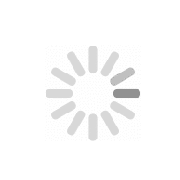
Try searching our site

Ruijie Networks websites use cookies to deliver and improve the website experience.
See our cookie policy for further details on how we use cookies and how to change your cookie settings.
Cookie Manager
When you visit any website, the website will store or retrieve the information on your browser. This process is mostly in the form of cookies. Such information may involve your personal information, preferences or equipment, and is mainly used to enable the website to provide services in accordance with your expectations. Such information usually does not directly identify your personal information, but it can provide you with a more personalized network experience. We fully respect your privacy, so you can choose not to allow certain types of cookies. You only need to click on the names of different cookie categories to learn more and change the default settings. However, blocking certain types of cookies may affect your website experience and the services we can provide you.
Through this type of cookie, we can count website visits and traffic sources in order to evaluate and improve the performance of our website. This type of cookie can also help us understand the popularity of the page and the activity of visitors on the site. All information collected by such cookies will be aggregated to ensure the anonymity of the information. If you do not allow such cookies, we will have no way of knowing when you visited our website, and we will not be able to monitor website performance.
This type of cookie is necessary for the normal operation of the website and cannot be turned off in our system. Usually, they are only set for the actions you do, which are equivalent to service requests, such as setting your privacy preferences, logging in, or filling out forms. You can set your browser to block or remind you of such cookies, but certain functions of the website will not be available. Such cookies do not store any personally identifiable information.
Contact Us
How can we help you?
