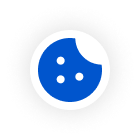Wi-Fi Roaming refers to the seamless switching of network connections by wireless devices (such as smartphones, tablets, laptops, etc.) between different Wi-Fi access points (Access Points, APs) without the need for re-authentication or interruption of ongoing network activities (such as video calls, online gaming, data transfer, etc.). Wi-Fi Roaming is a critical feature in modern wireless network environments to enhance user experience, especially in scenarios requiring large-area wireless coverage, such as enterprises, schools, hospitals, hotels, and airports, where there are stringent demands for roaming stability and security.
What Characteristics Should Wi-Fi Roaming Have Under Normal Conditions?
Seamless Connection:
As devices move between different Wi-Fi access points, users should barely notice any interruptions in connection, and network services should remain continuously available.
Automatic Switching:
Devices should automatically detect signal strength and select the optimal access point, switching to a stronger signal when the current one weakens to a certain level.
Authentication and Encryption:
During roaming, devices typically do not need to re-enter passwords or re-authenticate, as they switch within the same network or trusted networks.
Quality of Service (QoS):
High-quality Wi-Fi Roaming must ensure that the performance of critical applications remains unaffected, even when devices switch between access points.
Security:
During roaming, the security of data transmission must be ensured to prevent data from being intercepted during the transfer process.
How to Ensure Stable and Secure Wi-Fi Roaming in Large Areas?
First, the foundational configurations for routine Wi-Fi Roaming activities must be properly set up, including signal coverage and network management:
Signal Coverage:
To enable smooth roaming, multiple access points must cover the same area to ensure that devices remain within Wi-Fi signal coverage while moving.
Network Management:
Network administrators must configure and manage multiple access points to ensure they work collaboratively to provide a seamless roaming experience.
To further ensure long-term stability during roaming, the following key optimizations can be implemented:
Optimize Wireless Coverage:
Ensure even wireless signal coverage and reduce dead zones. This can be achieved by increasing the number of access points, optimizing their layout, or using wireless signal extenders.
Use High-Performance Access Points:
Choose high-performance access points that support the latest Wi-Fi standards to deliver better signal quality and processing capabilities.
Load Balancing:
Distribute client loads across multiple access points to avoid overloading a single access point, which can lead to performance degradation.
Fast Roaming Technology:
Use fast roaming technologies from Wi-Fi standards like 802.11k, 802.11r, and 802.11v, including fast BSS transition and wireless network management, to reduce switching delays during roaming.
Seamless Roaming Configuration:
Configure the same SSID and security settings on all access points to enable devices to roam seamlessly between them.
Adjust Wireless Channels:
Select appropriate wireless channels to avoid channel conflicts and interference, especially in the 2.4GHz band.
Dynamic Frequency Selection (DFS):
Use DFS on supported bands to automatically select channels with minimal interference.
Power Control:
Adjust wireless transmission power to ensure sufficient signal coverage while avoiding unnecessary interference.
Regular Maintenance and Monitoring:
Regularly check the performance of the wireless network, including signal strength and client connection quality, and carry out necessary maintenance.
Use QoS:
Apply Quality of Service (QoS) settings to prioritize critical data packets and ensure the performance of key applications.
Firmware Updates:
Update the firmware of access points regularly to take advantage of the latest performance improvements and security fixes.
Client Device Compatibility:
Ensure that wireless network configurations are compatible with client devices, particularly those supporting fast roaming technologies.
Network Isolation:
Isolate network traffic for different purposes, such as separating guest networks from internal networks.
Avoid Overly Dense Network Deployment:
Avoid deploying too many access points in a small area to prevent unnecessary signal interference.
With technological upgrades, it is now possible to improve roaming performance using devices that meet higher protocol standards, such as choosing the latest member of the 802.11 protocol family, Wi-Fi 7 standard devices, when conditions allow. Take Ruijie Reyee, the first vender in the SMB industry to launch Wi-Fi 7 to the market, as an example; the brand's Wi-Fi 7 products feature outstanding performance and cutting-edge core technologies. As the latest standard products, they effectively reduce network latency, improve data transfer and load rates, and provide direct improvements in enhancing roaming performance.

Ruijie Reyee Wi-Fi 7 BE14000 Tri-Band Ceiling Access Point
For users, Wi-Fi Roaming provides a more flexible and convenient wireless network experience, especially in environments like large building complexes, campuses, hospitals, and airports, where the seamless connectivity of Wi-Fi Roaming is crucial to meeting user needs. While achieving high-quality Wi-Fi Roaming may require more access points and more complex network configurations, which can increase costs and management effort to some extent, regularly introducing new technologies and cutting-edge products can continuously deliver better network performance and positively contribute to optimizing the user experience.
Featured Articles
- Networking Tools for Retail Stores: The Core Value of Cloud-Managed APs