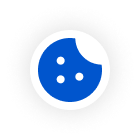Reyee Router: Smart QoS Optimization, Prioritize Success!

Master Your QoS with Reyee EG Router
In today’s interconnected world, managing Quality of Service (QoS) is crucial for maintaining a stable and efficient network. The Reyee EG Router offers advanced QoS features designed to optimize network performance, solving Internet latency and blocking problems, and ensuring critical applications get the bandwidth they need.
Optimize Your Egress QoS
Egress QoS, also known as "Egress Flow Control," regulates the rate of outgoing traffic to prevent congestion and ensure compliance with network policies. This set of technologies and policies prioritizes certain types of traffic, ensuring the efficient operation of various applications, services, or data flows. It is especially crucial in networks where bandwidth is limited and internet latency and blocking problems are common.
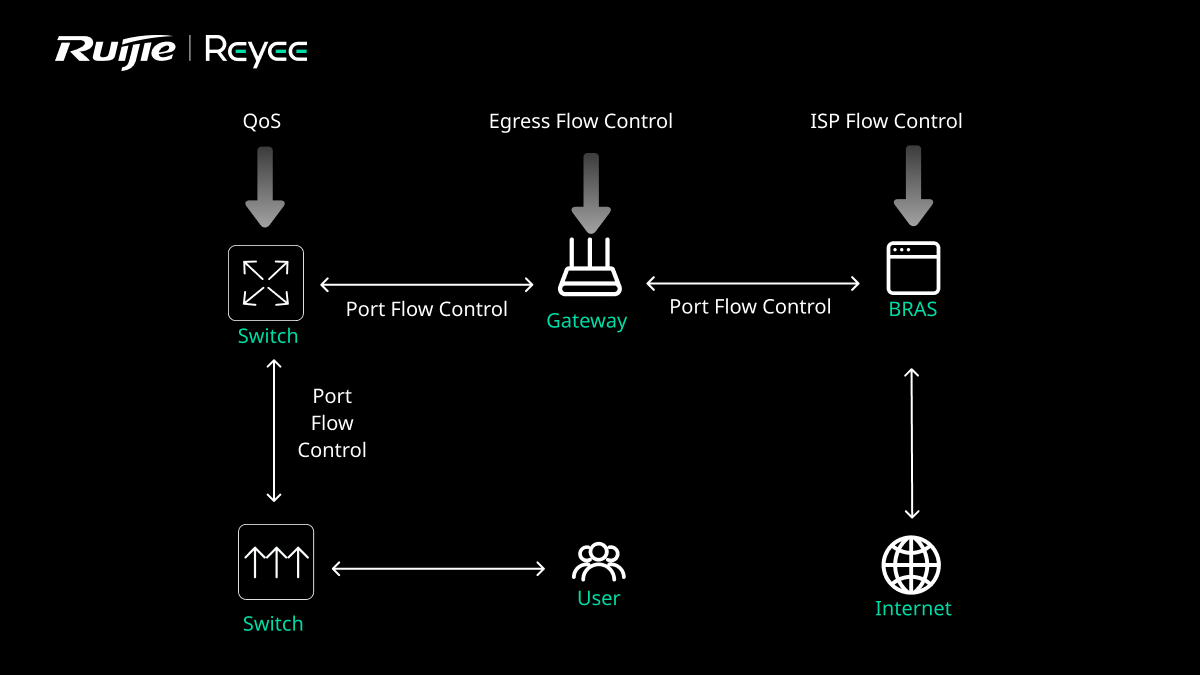
Reyee EG Router offers a comprehensive suite of Egress QoS features, including:
• Custom QoS
• VPN QoS
• Authenticated User QoS
• PPPoE QoS

Smarter Flow Control, Easier Configuration, Better Service Quality
Scenario: Fair Traffic Scheduling per Application
In an office setting, each employee should have fair access to the network, with higher priority given to office-related applications.

Solution: Smart Flow Control and Application Priority
Reyee's pre-configured flow control template allows for the setting of application priorities, controlling total egress bandwidth using the HTB scheduling algorithm, which effectively solves internet latency and blocking issues.

HTB Scheduling Algorithm
Egress QoS is implemented on the ports, with upstream traffic on the WAN port and downstream on the LAN port. HTB can control and borrow traffic for different hierarchical objects by creating a flow control node for critical, normal, and suppressed groups. Each node is provided with different guaranteed bandwidths and scheduling priorities.

Two-Step Procedure to Activate Smart Flow Control
eWeb Configuration:
1. Fill in the correct bandwidth.
2. Choose a corresponding application template. Reyee EG provides templates for office, home, entertainment, hotel, and other scenarios.

Cloud Configuration:
1. Navigate to “Network-Wide/Flow & App Control/” and turn on the Flow Control.
2. Choose a suitable template (e.g., "office") and set the WAN bandwidth.

Custom QoS: Adjust Flow Control Policies on Demand
Scenario: Bandwidth Protection for Critical IP Range
Custom flow control is ideal when more flexible strategies are required. Custom policies have higher priority than smart flow control and offer flexible matching conditions, including user/group, IP range, application list, DSCP/IP priority, time, and outgoing interface. This flexibility ensures that critical IP ranges are protected from congestion and latency issues.
VPN QoS: High Priority, Ultimate Ease
Scenario: VPN Bandwidth Control
In a multi-branch company, employees connect to the headquarters via VPN to access the OA system. If one employee consumes all VPN bandwidth by downloading resources, others cannot access the OA properly. VPN QoS limits the traffic rate for each user within the VPN, ensuring fair scheduling and resolving latency and blocking problems. VPN QoS takes precedence over Custom QoS and can be divided into user rate limiting and tunnel rate limiting.
Authenticated User QoS: Limit Maximum Bandwidth per User
PPPoE QoS is a QoS strategy for PPPoE authenticated users and is not included in custom QoS policies. The matching priority of PPPoE QoS packages is higher than custom policies, ensuring that authenticated users receive appropriate bandwidth without causing latency or blockage for others.
Choose Your Reyee EG Series Router
Reyee offers a range of EG series products tailored to various needs based on the number of access links and bandwidth:
• EG100 Series: 2 WAN ports, up to 600 Mbps throughput
• EG105GW(T): 4 WAN ports, up to 700 Mbps throughput
• EG105GW-X: 4 WAN ports, up to 1.2 Gbps throughput
• EG200 Series: 4 WAN ports, up to 600 Mbps throughput
• EG210G-E: 4 WAN ports, up to 1 Gbps throughput
• EG300 Series: 4 WAN ports, up to 1.5 Gbps throughput
• EG1510XS: 9 WAN ports, up to 4 Gbps throughput
Conclusion
The Reyee EG Router provides robust QoS optimization features, ensuring your network operates smoothly and efficiently. With Smart Flow Control, Custom QoS, VPN QoS, and Authenticated User QoS, you can prioritize critical applications, maintain optimal network performance, and solve internet latency and blocking problems.
Optimize your network with the Reyee EG Router today and experience unparalleled QoS management!