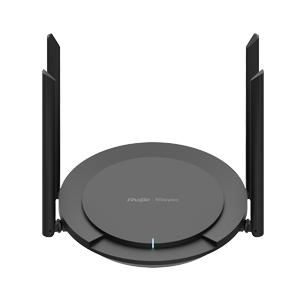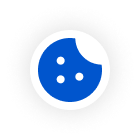TR-069 - A Centralized Management Mode
What is TR-069?
TR-069, a technical specification defined by the Broadband Forum, establishes a standardized communication channel between the CPE (such as routers, modems, and other network devices) and an auto-configuration server (ACS). This protocol facilitates remote management and configuration of these devices, enabling service providers to perform tasks without on-site interventions.
The primary purpose of TR-069 is to enable automatic configuration and centralized management of CPE. This protocol supports various management functions like firmware updates, diagnostics, performance monitoring, and configuration adjustments. By establishing a secure communication link between the CPE and ACS, TR-069 ensures efficient and secure execution of these management tasks.
Why Use TR-069?
The adoption of TR-069 brings several significant benefits, making it an essential mode for service providers and network administrators. Here are some key reasons why TR-069 is invaluable:
1. Remote Centralized Management: TR-069 allows service providers to manage and configure CPEs remotely from a central location. This capability reduces the need for on-site visits, leading to substantial cost savings in terms of travel and labor.
2. Reduced Maintenance Costs: By enabling remote troubleshooting and diagnostics, TR-069 minimizes downtime and the need for physical maintenance. This reduction in operational costs is beneficial for both service providers and end-users.
Importance of TR-069 for Home Wi-Fi Routers
In the context of home Wi-Fi routers, TR-069 plays a crucial role in ensuring optimal performance and user satisfaction. Here’s why TR-069 is indispensable for home Wi-Fi routers and how it is utilized to enhance network management and customer service:
1. Seamless Configuration: When a new router is installed, TR-069 allows it to be automatically configured with the necessary settings and firmware. This eliminates the need for manual setup, making the installation process seamless for the user.
2. Remote Troubleshooting: If a user experiences connectivity issues, service providers can remotely diagnose and resolve problems without needing to dispatch a technician. This reduces downtime and enhances the user experience.
3. Performance Monitoring: TR-069 enables continuous monitoring of the router’s performance, allowing service providers to proactively address potential issues such as signal interference, bandwidth congestion, or hardware malfunctions.
4. Firmware Updates: Regular firmware updates are essential to maintain security and performance. TR-069 facilitates automatic updates, ensuring that routers always have the latest features and security patches.
5. User-Friendly Management: Service providers can offer user-friendly management portals or apps that leverage TR-069 to allow users to monitor their network, manage connected devices, and optimize their Wi-Fi settings easily.
Reyee Home Wi-Fi Routers and TR-069 Support
All Reyee Home Wi-Fi routers support TR-069, making them exceptionally easy to configure and manage. Here's how you can configure TR-069 in just three simple steps:
1. Access the Router's Web Interface: Enter 192.168.110.1 in the browser's address bar to access the router's web interface and configure the router.

2. Navigate to CWMP Settings: In the operation interface, click More > Advanced > CWMP.
Navigate to the CWMP Configuration Page: In the web interface, choose More > Advanced > CWMP.

3. Enable CWMP: Toggle on CWMP and enter the configuration parameters.

Additionally, Reyee Home Wi-Fi routers support Session Traversal Utilities for NAT (STUN). STUN is a protocol that enables host applications to detect NAT presence on a network, facilitating the retrieval of the local device's public IP address and port. This connection allows an ACS to actively manage CPEs by performing necessary device management operations.
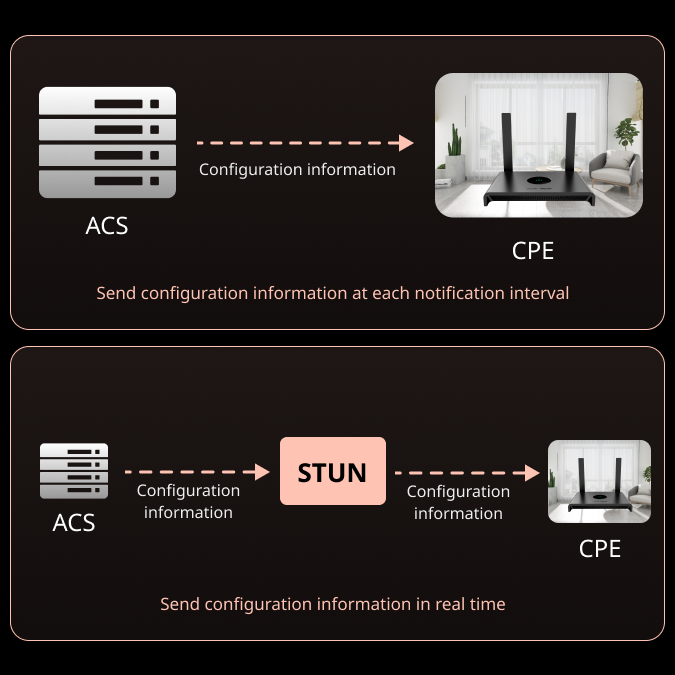
Configure STUN: You can enable the STUN feature by simply toggling on STUN and entering the required configuration parameters. This ensures that the ACS maintains an active connection with the CPE, facilitating efficient device management and communication.

Conclusion
In conclusion, TR-069 is a powerful protocol that revolutionizes how service providers manage and configure the CPE, especially home Wi-Fi routers. By enabling remote management, automated updates, and enhanced security features, TR-069 not only lowers operational costs but also substantially enhances customer satisfaction and network performance. Adopting TR-069 represents a strategic decision for service providers to efficiently meet the increasing demands of modern connected homes.
All Reyee Home Wi-Fi routers support TR-069 and feature a user-friendly configuration process, providing an excellent solution for those seeking to harness the advantages of this advanced management protocol. Embrace the future of network management with Reyee Home Wi-Fi routers to make your network management simpler, easier, and more efficient.