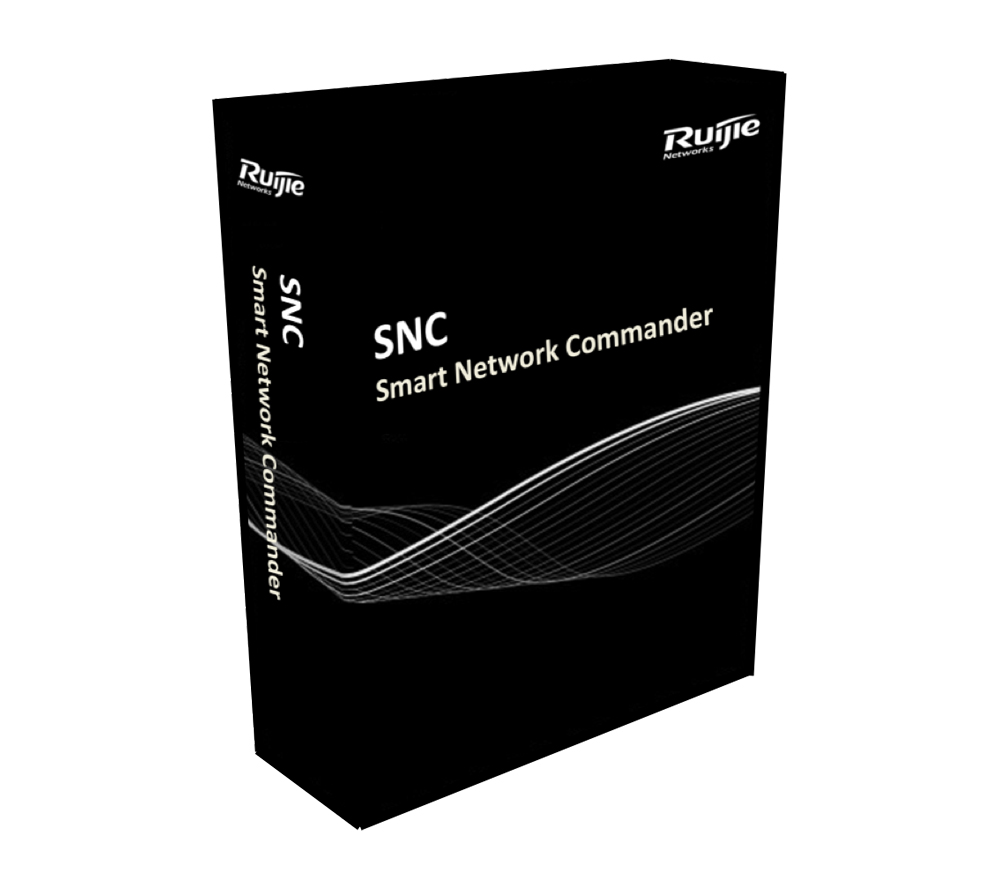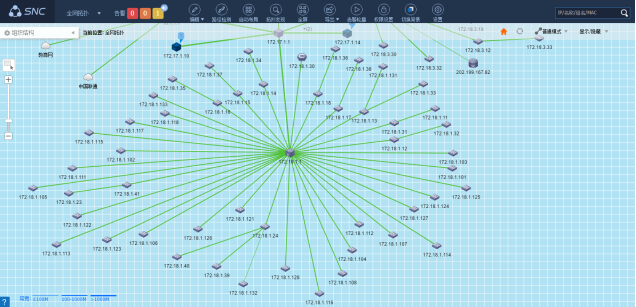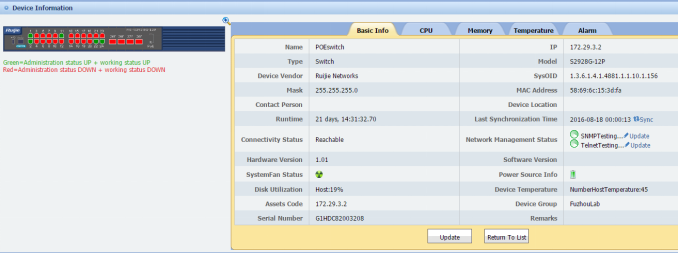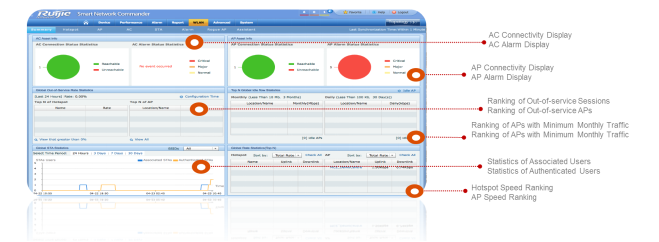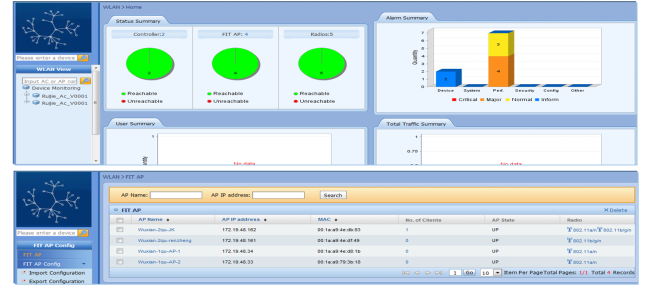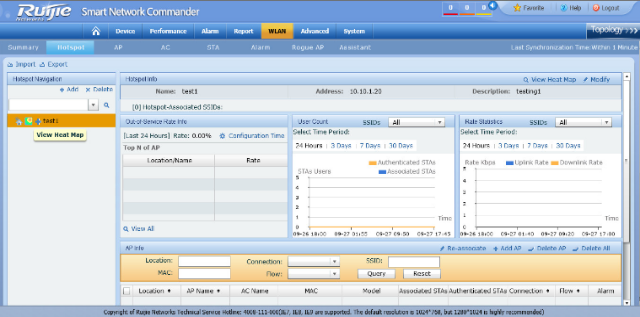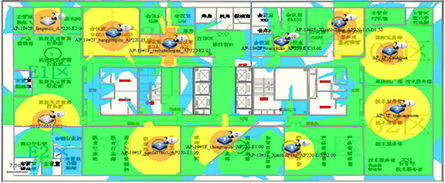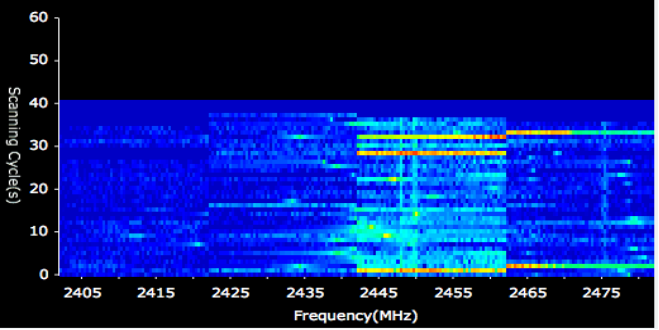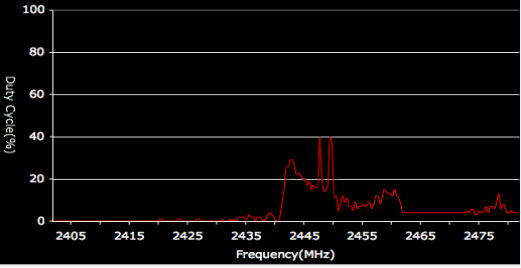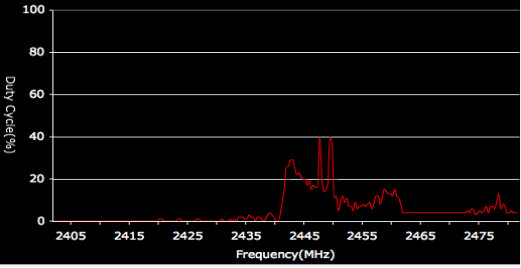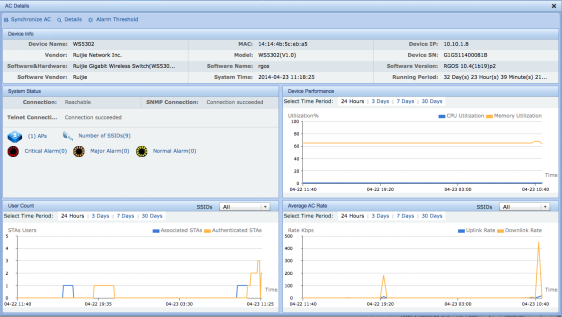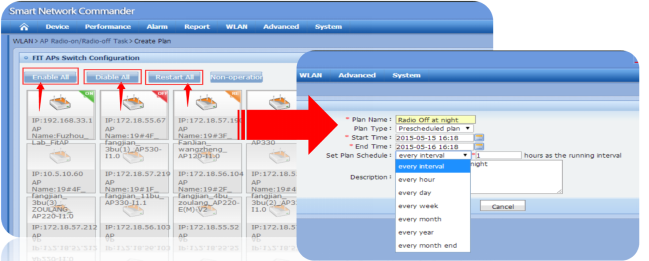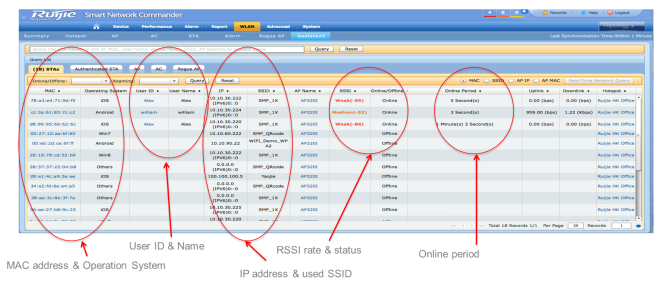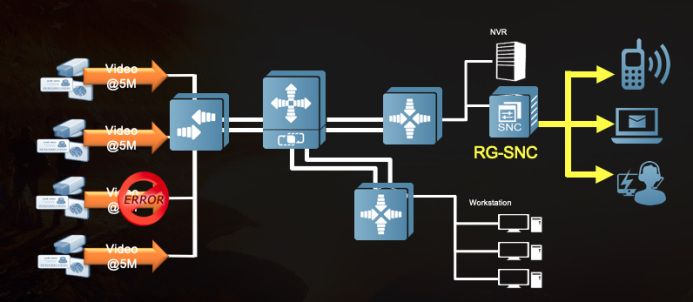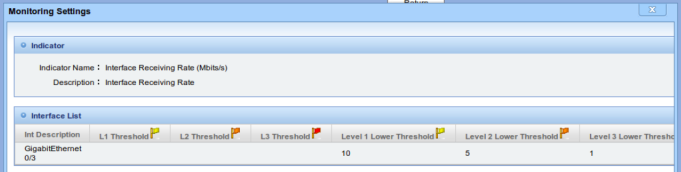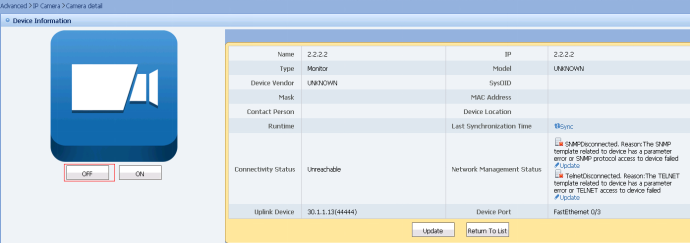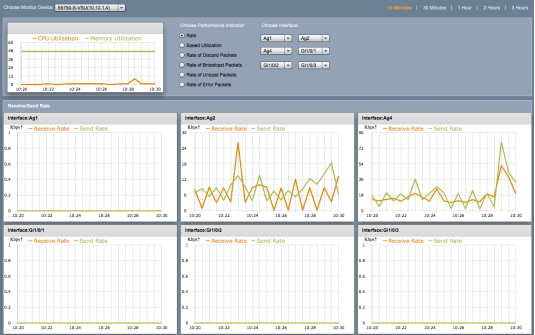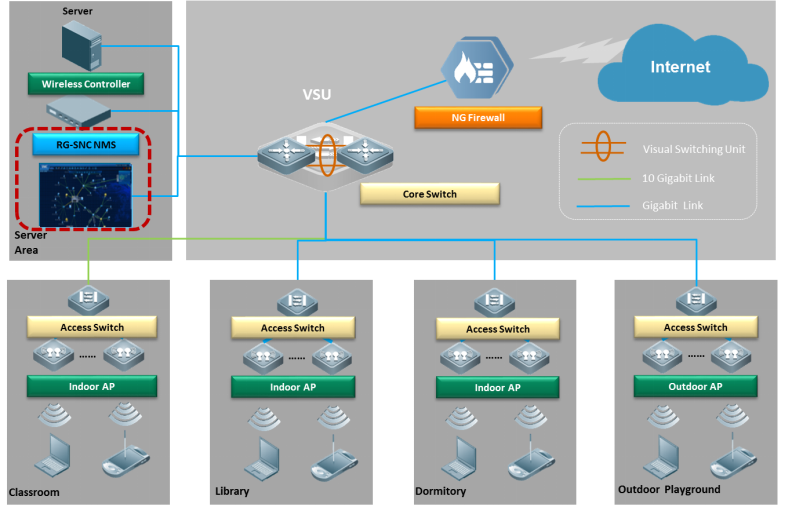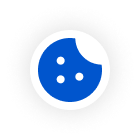Comprehensive Network Topology Information
RG-SNC displays visual topology of the network infrastructure. And all the devices are discovered through three ways: ARP table, routing table and network segment.
Topology management allows users to work on their networks topology. Many types of topology diagram are available, such as L3 global and user-defined topology diagram. In the diagram, the joining links between the devices and PCs reflects the real physical cable links. Users can hence monitor the connectivity among devices network segments, device status and link bandwidth in real-time.
Besides, users can drag device icons freely and to add or delete links & devices manually for a better displaying purpose of the physical network topology. Key link detection is another key feature of RG-SNC. The connectivity of some sensitive links can be tested periodically to make alerts before network failure happens.
The SNC offers additional features below:
Topology management: Offer strengthened topology discovery performance for Layer 2 and 3. With automatic network topology display, it supports monitoring of device status displayed by a customizable topology based on users’ needs. It also supports accurate location tracking and provides a complete list of devices, allowing users to view devices in groups or in personalized format based on the actual demands.
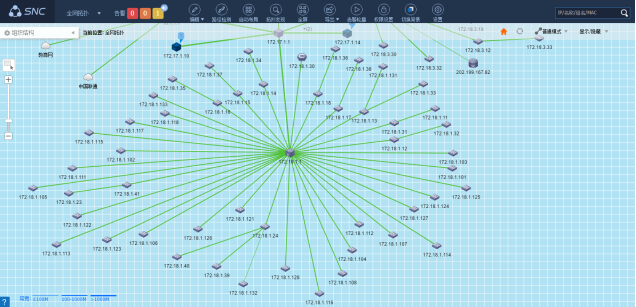
Topology Management
Online user info: Topology displays full details such as user name, IP address, MAC address, uplink device and its port, security status and so on. This feature can send messages to devices or take them offline, etc.
Notes: This function works in collaboration with SMP and SAM.
Network diagnosis assistant: Regular inspection on network response status to offer network administrators easy management.
Event monitoring: Married with SNMP to achieve comprehensive device monitoring. The system also has a library of 80 trap/syslog alerts as default, offering a clear picture for immediate troubleshooting.
IP/MAC/Port mapping table: The system assists users to recognize ARP attacks and analyze any IP/MAC mapping changes for early warning.
Refined Device Management
The SNC offers a wide range of advanced features to facilitate network management.
Loop inspection: Married with other Ruijie products and via the RLDP (Rogue Location Discovery Protocol), quick troubleshooting is enabled for any loop failure.
Key link inspection: Initiate link inspection from source device to target device (manual/regular automated inspection). Alerts once failure is found and locate failure node.
Actual device panel: Provide the real panel of network devices for precise information checking.
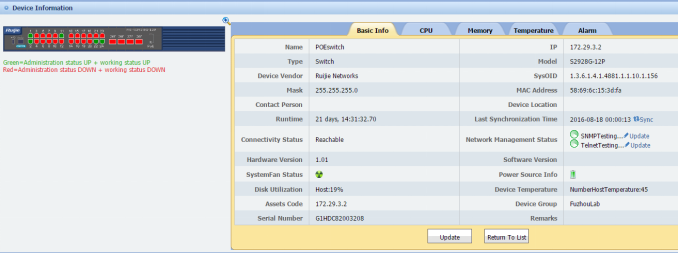
Actual Device Panel
Device configuration: Graphical configuration management. Easy to operate and minimize errors.
Extensive info viewing: Support info checking on device routing table, ARP table, etc. Built-in with device Telnet and device web configuration entrances for diversified management modes.
Asset management: Allows users to collect devices information including manufacturer, category, product model, and software & hardware version. This provides administrators a clear understanding of the network infrastructure.
Hierarchical management: Define administrators’ device management rights.
Device group management: Users can add or delete device groups manually to classify devices into different groups according to their geographical position or logical position.
Comprehensive information support: Management efficiency enhancement with detailed information available, e.g. CPU, memory, port status, routing table, MAC table, ARP table and so on. Embedded Telnet and Web configuration entries to offer multiple management modes.
Interface batch management and configuration: Interface batch operation is supported to reduce maintenance workload.
Wireless device management: Supports WLAN traffic monitor, WLAN user management and AC & AP configuration.
Wireless Management
Ruijie SNC offers the latest RG-SNC-WLAN module to achieve centralized management of wireless devices.
Topology management: Real-time topology display of wireless device operation status.
Management page: Provide global view of the wireless network in 5 seconds with customizable monitoring indicators such as out of service rate and idle AP for network optimization. Monitor the wireless network operation status via AC and AP alarm, rogue AP statistics, etc.
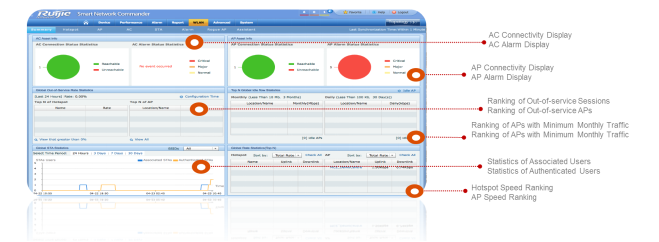
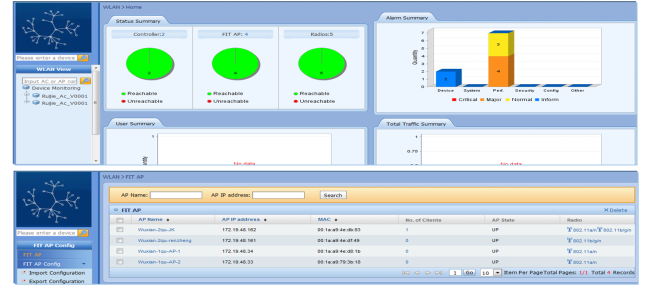
Wireless Device Management Page
Hotspot management: Hotspot-based statistical analysis and management on APs. Hotspot diagram visualizes full details of AP distribution, signal coverage and user count, etc.
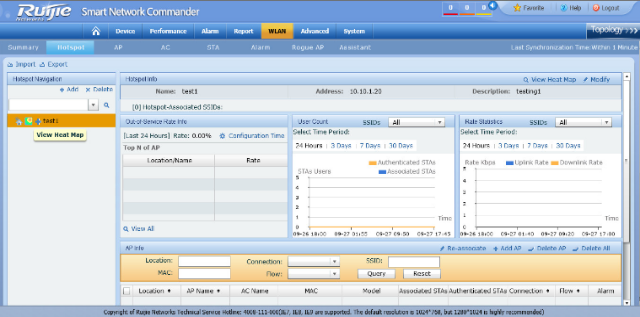
Hotspot Management Interface
Heat map diagram: Display the APs inside the hotspots visually, as well as the number of devices connected to the APs. Clearly identify the connections between APs and ACs via graphical presentation and display the user information.
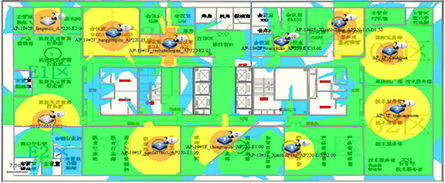
Heat Map Analysis
The SNC also supports real-time spectrum analysis including spectrum chart, duty cycle diagram and real-time FFT chart.
Spectrum chart: Real-time viewing of power level and density of each frequency range in the wireless environment.
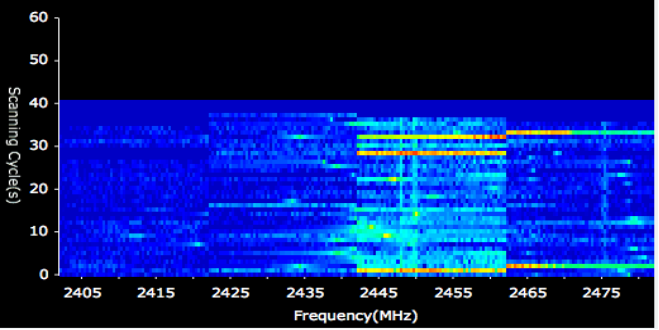
Real-time Spectrum Analysis
Duty cycle diagram: Showing the effective signal ratio of a channel within a specific period of time, i.e. it indicates how busy the channel is.
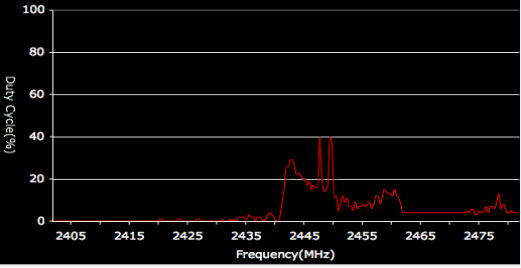
Duty Cycle Diagram
Real-Time FFT: Capturing energy level of each frequency in the 802.11 channels.
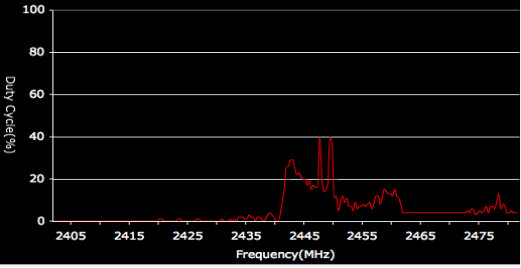
Real-time FFT
Wireless controller management: The wireless module centrally manages all ACs by interface configuration, performance monitoring, etc.
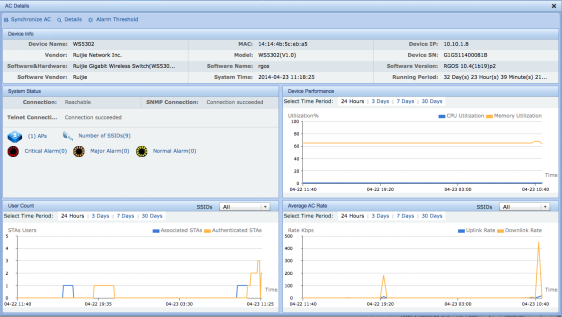
Wireless Controller Management
FIT AP management: Device status, load management and scheduled Wi-Fi radio management. The feature supports regular switch on/off and implements AP overloading alerts.
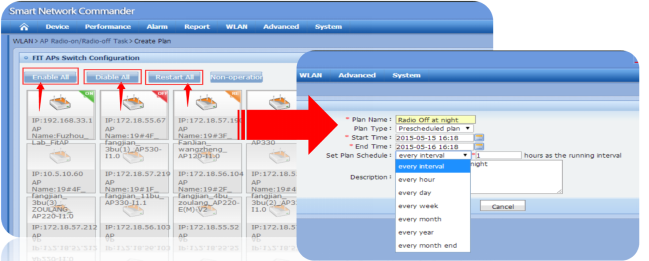
FIT APs Switch Configuration (Scheduled Wi-Fi Radio Management)
End user management: Provide details on the number of access users, rates, user online/offline status, etc.
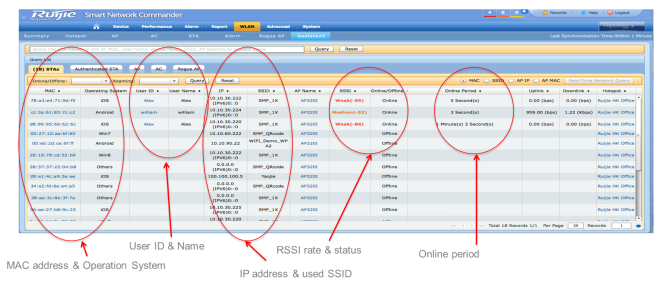
Real-time Online User Status
Rogue AP countermeasure: Display basic info of any rogue AP once detected. The AP is located, linked to hotspot and reflected on the hotspot diagram. Warning messages can be issued to the rogue AP.
Troubleshooting assistant: IP/MAC-based searching for end device, authentication user, AP, AC and rogue AP.
IP Surveillance
●Low-threshold Bandwidth Monitoring
The RG-SNC provides advanced low-threshold bandwidth management feature which can monitor the transmitted bandwidth of each IP camera for fault management purpose. When video is being recorded in the IP camera, a minimum amount of bandwidth is required for data streaming over IP network to the NVR server. This feature allows users or administrators to configure the minimum threshold bandwidth for each of the IP cameras and NVR applications. When there is an error or the IP camera recording function is not operating as normal, the low threshold rule with key link detection of low bandwidth will be triggered and the RG-SNC will provide proactive alert and alarm generation. This will facilitate the administrator to find the root cause easily with the unified management software.
This feature is mainly designed for environments and situations that require 24-hour video recording for high security purpose. CCTV surveillance is critical to a lot of industry such as large logistic sector, business banking environment and public sector which requires high security with video recording used as criminal evidence in court.
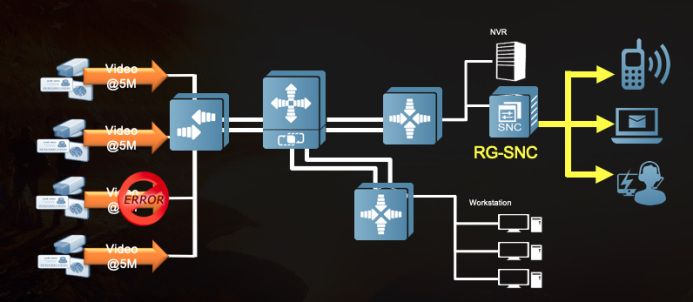
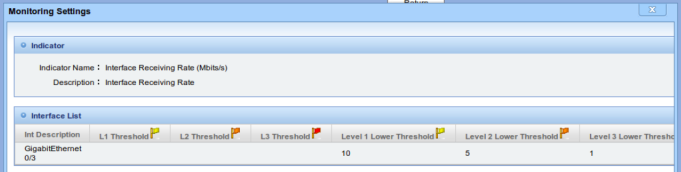
Low-threshold Bandwidth Monitoring
●Remote Power Management
The RG-SNC supports remote power management such as power on/off and power restart for wireless APs, IP cameras and other PoE-powered devices via the topology management view which facilitates operation and maintenance support. The RG-SNC enables remote power control of IP cameras instead of operating on the NVR. When the IP camera is not functioning properly, identify which device it is connected to and select the port which needs to restart the PoE power. The RG-SNC can control the PoE power in the switch to turn off or restart the device.
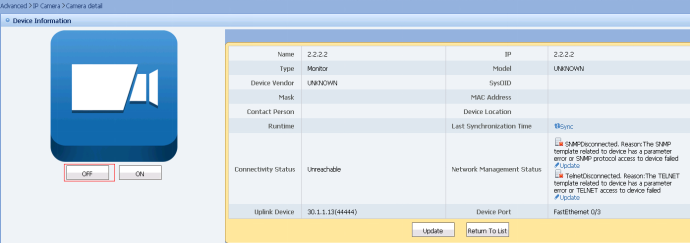
Camera Power Restart Operation
Configuration Management
The SNC supports various configuration management functions, such as regular backup and recovery of device configuration, software management and software issue schedule management. The SNC supports various configurations managing functions including:
Configuration snapshot: The system supports customized collection of device configuration for backup to ensure painless recovery upon failure.
Configuration comparison: Automatically compare the latest configuration details with the previous after backup is completed. Network administrators can acquire any changes easily for risk management.
Unified Management of System Software
Device software statistics: Provide statistics and details on device model and software version for synchronization.
Device software batch assignment: Synchronize software updates for all the devices in the network with details provided.
Performance Management
Real-time performance monitoring provides better understanding of network infrastructure, thus facilitates network management. This function includes the following features:
Real-time performance curve display
TOP-N performance statistic
Performance monitoring indicator setting
Performance threshold self-define
Historical performance query
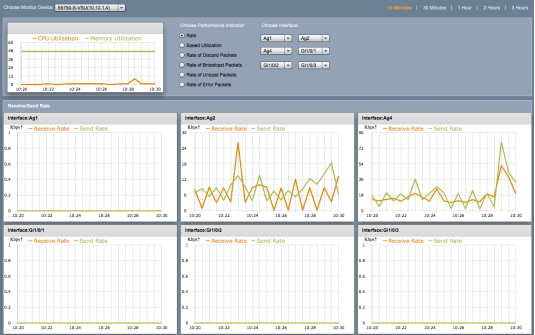
Device Performance Display
Alarm Management
The SNC supports the following alert features during operation:
Real Time alarm monitoring
Self-define alarm rule & time
Voice/email/SMS alarm notification(3rd-party SMS modem required for SMS alarm)
Historical alarm query
Trap & syslog event monitoring
Report & Log Management
The Ruijie SNC assists administrators on network troubleshooting and problems locating to achieve desired outcome. The report & log management function includes the following features:
Alarm report
Assets report
Security log
Operation log
Report export

Alarm Report Display

Report Management
Server Management
Ruijie RG-SNC retrieves details and monitor devices in the server using the SNMP, which the monitored devices are required to open. The function supports monitoring on the following:
CPU operation efficiency
Internal storage usage efficiency
Port traffic rate
Server operation status via SNMP or PING
System Management
The SNC enables administrators to manage the network devices according to their administrative privileges. This function includes the following features:
Device assets management
System parameter setting
Email server configuration
Configuration for software update FTP server
SAM, SMP server configuration
Administrator management
Role management
Password setting
Concurrent login management
Schedule operation log
Device software report
Software update tips
Syslog overdue settings
Favorites menu
Trap forward management
Event forwarding management